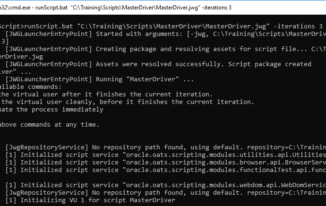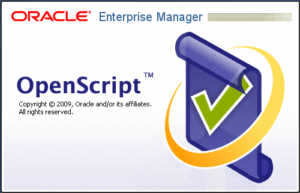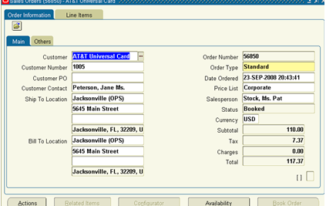There are many environmental changes when working on Test automation related projects, years pass on things might change with Automation tools or the even with the applications under test or JRE Versions or Browser Versions or Operating Systems etc… We keep tampering the environment by making some changes in settings, preferences, privileges or configuration s, so it is very important for you to be aware of the cautions when working with OATS – Oracle Application Testing Suite.
Say for example OATS tool version upgrades or Application under test moves over cloud or organisations migrate to cloud applications ( may be applications built on Oracle ADF technology, like Oracle Fusion Applications ) and still you will be inn need of Test Automation Tools like Oracle Application Testing suite (a.k.a OATS).
General cautions to be taken when working with OATS:
- Version 9.10 and higher scripts cannot be played back in earlier versions of OpenScript, Oracle Load Testing, and Oracle Test Manager. If you want to maintain pre-version 9.10 scripts, you should make a back up copy of your scripts before opening and saving them in version 9.10 or higher. OpenScript automatically migrates any pre-version 9.10 scripts when the script is opened and saved in OpenScript version 9.10 or higher.
- Always disable the OpenScript EBS/Forms automation when testing is complete. The EBS/Forms automation may use a JRE version earlier than the latest version. The earlier JRE version may not include the most up-to-date security patches. Always disable the EBS/Forms automation before uninstalling OpenScript and installing a newer version. Automation must be disabled in order to remove extra files from the JRE.
- When you clear the “Warn about certificate address mismatch*” check box for removing a Proxy Certificate SSL Warning : Disabling this setting will make your browsing experience less secure. For example, anyone with a trusted certificate can potentially intercept your secure traffic and decrypt it.
- When the test automation context parameter is set to true, the oracle.adf.view.rich.security.FRAME_BUSTING context parameter behaves as though it were set to never. The security consequence of disabling framebusting is that pages of your application will become vulnerable to clickjacking from malicious websites. For this reason, restrict the use of the test automation to development or staging environments and never enable test automation in a production environment.
Load Testing related cautions when working with OATS:
1. HTTP scripts do not automatically obfuscate/encrypt sensitive script passwords
Credits: Reference taken from user guides of Oracle Application Testing Suite.