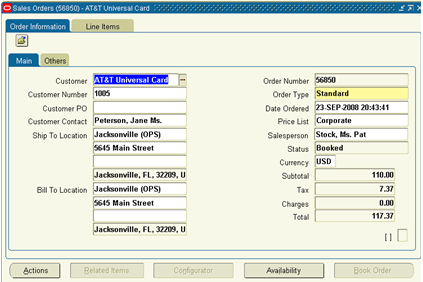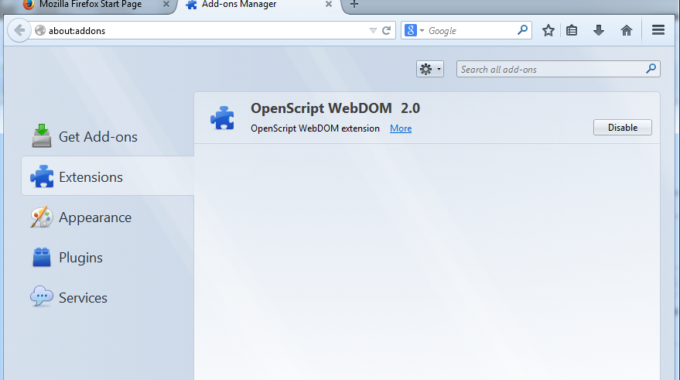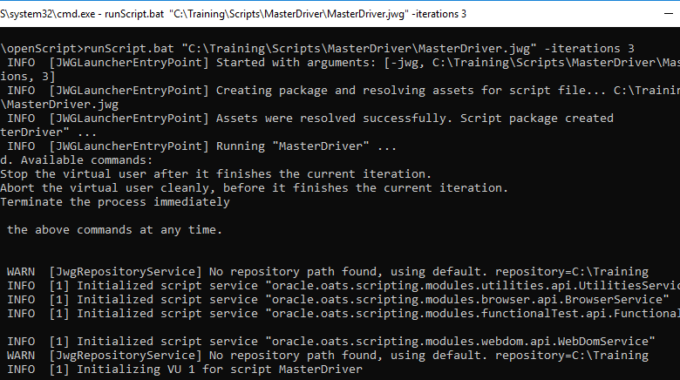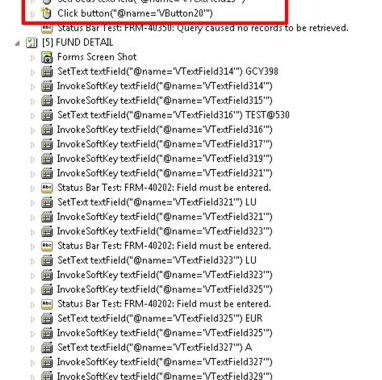You should be aware of several things when working on test automation of Oracle EBS applications using OATS. One important thing among them is to capture value from oracle forms and use it later. Let me explain it with an example here. Assume that you are automating an order to cash end to end business…
In this article you will learn how to solve an issue because of which we are unable record and playback scripts in a firefox browser with OATS / Openscript. Most of the times the issue is because we are unable to enable “OATS browser addon for firefox”. I recommend you to refer the article and…
Every automation engineer working with OATS needs to know how to execute oats scripts in command line. It is inevitable when working in real time projects one wishes to run scripts in batch mode. In this article you will know how to do the same. OATS team had provided us with a bat file called…
Automation scripts are built with reusable libraries in order to improve scripting efficiency, productivity and stability in scripts. Java and its huge community base had built a lot of libraries and kept them as opensource. Java users are benefited with these libraries and jar files. Similarly users of OATS can take advantage of these jar…
valIn one of our previous articles “Openscript test data paramterization with databanks“, we learnt to modify a script, so that it can iterate for a given number of test data records. The databank used was of type CSV Files. Now in this article, we will look at Openscript test data parameterization using Excel files. As…
In order to automate Oracle EBS Application, we should be aware of some intricacies, out of which one of them is “How to automate Oracle EBS Forms table – iterate between rows”. You can view that a table has 8 / 9 / 10 / etc.. rows filled with data, but in real you have…
It is strange some times, that Oracle Application Testing Suite identifies Oracle EBS Forms objects with VTextField instead of the actual name attributes, people get crazy when this happens and they wouldn’t be able to fix it, unless they know that they need to set a value for a profile “ICX: Forms Launcher”. Remember that,…
Oracle Application Testing Suite Tool – OATS is one of the most sought automation testing tool in the oracle ebs application automation testing industry. It supports automation of oracle ebs applications, oracle ebs forms, web applications, SOAP web services and many more. We designed this OATS Training Course suitable for both novice and experienced people…
Oracle released its new version of OATS i.e 13.1.0.1. Here you can learn about OATS 13.1.0.1 new features and announcements, i.e. the changes which got introduced in to the 3 tools that form the OATS Enterprise Suite, i.e. Oracle Functional Testing ( OFT ) , Oracle Test Manager ( OTM ) and Oracle Load Testing (…
There are many environmental changes when working on Test automation related projects, years pass on things might change with Automation tools or the even with the applications under test or JRE Versions or Browser Versions or Operating Systems etc… We keep tampering the environment by making some changes in settings, preferences, privileges or configuration s,…