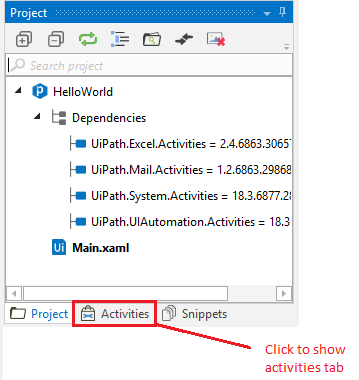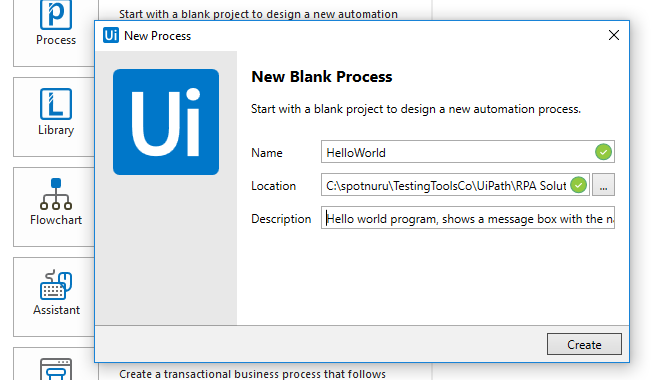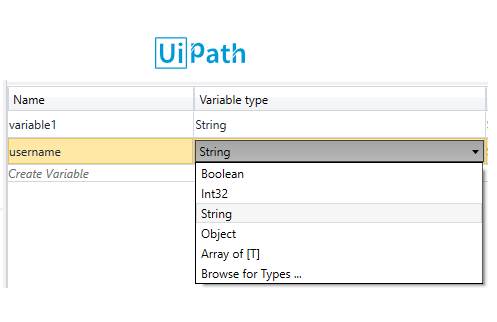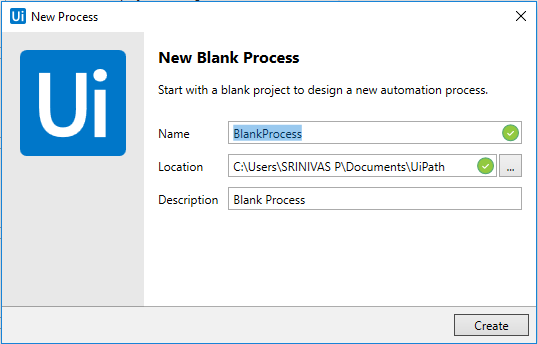Automating end to end processes involves several automated actions, data moving from one place/action to another, say for example you captured the invoice amount from a physical bill and you need to input the same in an application UI screen. In order to address these kind of scenarios Variables, data types and activities in UiPath…
UiPath has more than 300 pre-built activities, the most important part of building a RPA solution is to search and add relevant activity in UiPath studio. In order to build a RPA solution, user adds a multiple sets of activities in a meaningful order. What is an activity in UiPath? Activity is a smallest possible…
Now that you are aware of different types of recording in UiPath and their significance, lets actually not wait more and get in to how to record and execute in UiPath. In this article we will focus on automating operations on a desktop application “calculator”. Steps to record and execute in UiPath Create a new project…
One of the most import feature of UiPath is that you can record user interface actions. You need to understand what are the different Types of recording in UiPath, it allows us to build robust RPA solutions in a more simpler ways. In this article you will also get to know how to record and…
We learnt many software programming languages with a hello world program, lets follow the legacy. With UiPath hello world example in simple steps, you can easily create your first and smallest RPA solution. This article also introduces you to basic user interface of UiPath studio in the process of creating the RPA solution. UiPath hello…
When working with automation of complex end to end business processes, it is inevitable that you need to capture values from one part of the process and use it at another place. Which means you need to store value in a variable so that you can use it different other parts of the process. So…
Getting started with UiPath article helps you to get awareness on the user interface of UiPath Studio, different types of projects and How to create projects in UiPath studio. At the end of this article you would be pointed to simple steps to create a hello world project in UiPath. Open UiPath studio once you…
In this article you will learn how to install UiPath community edition software. UiPath also has an enterprise edition, which you can install and use with a license purchased. Who can install UiPath community edition? This tool is free for individual developers, open source projects, academic research, education and small professional teams. This is a…
In this article we will discuss about the Advantages of UiPath, in case you need to know what is UiPath? we recommend you to go through Introduction to UiPath article. Though there are several options to implement Robotic Process Automation, UiPath holds a major share in the market. In case you want to get started on…
As part of the Introduction to UiPath tutorial, you will get to learn what is UiPath all about? and know about 3 main products of UiPath. Each of these products has a specific purpose, basically, they cover aspects such as create automated bots, trigger bots, monitor and schedule them. Robotic Process Automation is much simpler with…