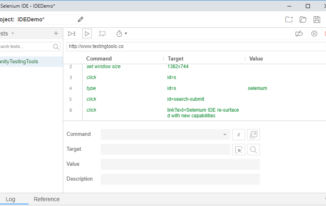When we perform automation testing, most of them times we use Google Chrome for executing our scripts. But now we have a challenge that is Changes by Google Chrome team effects the way we need to automate using chrome browser. So that is why we are Unable to execute automation scripts on Chrome browser 115 and above, now in this article you will learn how to resolve this issue and be able to continue smoothly with your automation testing using java selenium.
So far till date we used to download the chrome browser driver exe file from this link, but if you open this link and watch out, you will see that from 115 version onwards we need to look for the chrome for testing availability dashboard.

So what they are saying is going forward there will be a separate chrome browser to be used for testing purpose and not the regular chrome browser that we use for testing.
So in the above image if you click on Stable you will see the following, where it gave links to both chrome browser to be used for testing and also the chrome browser driver exe file for respective operating system.

So you must be wondering, so how will it effect us in automation testing, well here comes the challenge. With the latest release of Selenium 4.6.0 and above selenium itself directly downloads the chrome driver exe file based on the chrome browser version installed in your laptop or Operating system, so now that Chrome Browser team has changed the location from where it has to be downloaded and also the chrome browser testing to be downloaded and used, it is not catered in the selenium 4.10.0 version and so it fails to work properly.
Selenium Team acknowledgement:
Selenium team also acknowledged that this enhancement will be made available in selenium 4.11 version, so until then we need to work with a workaround here.
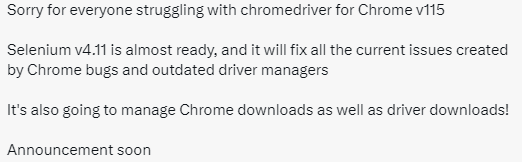
The alternative to solve this
- Download chrome browser for testing exe file for your Operating System and make a note of the location of that exe file.
- Download chrome browser driver exe file for your Operating System and make a note of the location of that exe file.
Now in your code we need to again use the setProperty method now until selenium 4.11 will come out where we don’t have to do all this again.
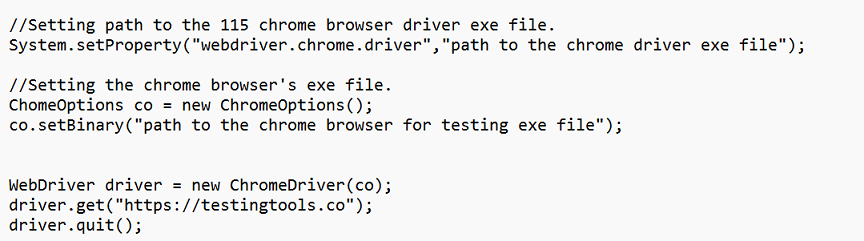
So with this way you can run automation scripts on chrome browser. So this change is only with respect to chrome browser and not with any other browsers. Now with this you will not have the challenge of Unable to execute automation scripts on Chrome Browser 115 and above
I hope this article has helped you solve the issue you are facing, in case of any queries, please feel free to leave a comment and I will be more than happy to help you