Now a days organizations are looking at Identity management solutions to embrace additional security layers. It also helps in audit compliance requirements. There are multiple players available in the space of Identity management to help their customers. OKTA is one among them, some of its features are Multi Factor Authentication ( MFA ) , Single Sign On, Universal Directory & etc. In this article we will learn how to create a free okta account as a developer, this enables you to try hands-on and experience the solution real time.
Let us now see the steps to create a free okta account
- Navigate to developer.okta.com website and click on “CREATE FREE ACCOUNT” button.
- Enter the details in the form and click on “Get Started” button.

- Next step is to verify your official email address, which was used for sign up.
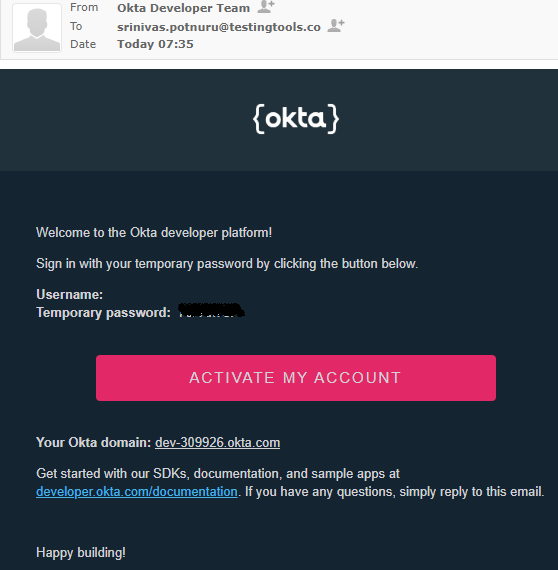
- In the activation email that you received from okta, kindly capture the domain name and temporary password.
- Click on “ACTIVATE MY ACCOUNT” button to continue to the next step, that is to login and create your new password.

- You are then asked to change your password, choose to give a secure password that you can use going forward.
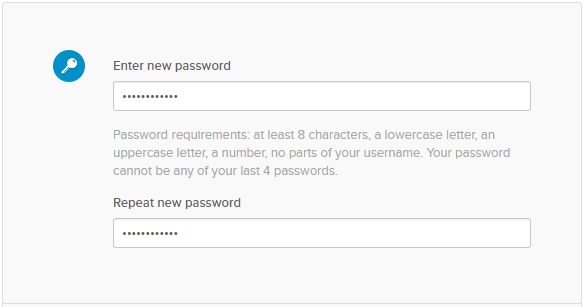
- Choose a security question and provide an answer.
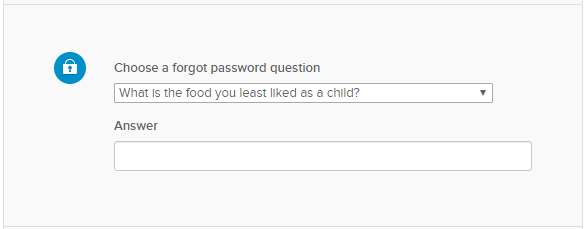
- This security questions are handy when you want to perform forgot password activity.
- Also, select a picture from the given list of pictures. Going forward it will be visible when you are at a login screen for your domain.
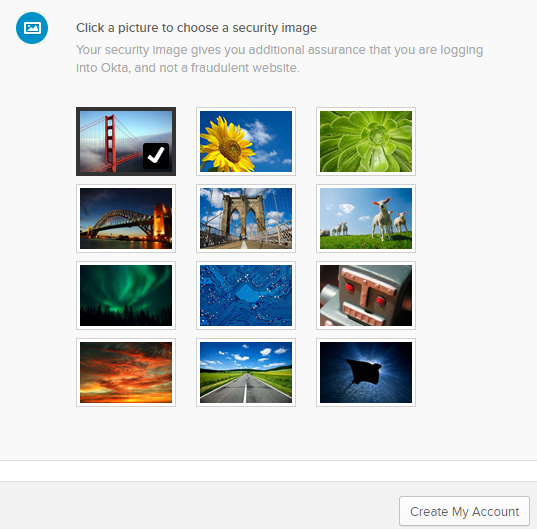
- Click on “Create My Account” button.
Now you are all set with the creation of the developer okta account creation.




