Oracle Test Manager (OTM) is a web based test management tool for both manual and automated tests, it is an integral part of Oracle Application Testing Suite ( OATS ). OTM is used to manage multiple testing projects with different levels of user roles and access privileges. Each role in OTM has a specific function to perform in the Test Management Activities.
Following are the list of activities that you can perform with Oracle Test Manager (OTM):
| S.No | Functionality | Sub Functionality |
|---|---|---|
| 1 | Projects | |
| 1.1 Adding Projects ( Need to be an administrator to create ) | ||
| 1.2 Adding Repositories | ||
| 1.3 Opening Projects | ||
| 1.4 Attaching Files to Test Plans,Requirements, Tests, or Issues | ||
| 1.5 Opening Attachments | ||
| 1.6 Creating Links | ||
| 1.7 Viewing History | ||
| 1.8 Searching Projects | ||
| 1.9 Importing Data | ||
| 1.10 Exporting Projects | ||
| 2 | Test Plans | |
| 2.1 Adding Test Plans | ||
| 2.2 Editing Test Plans | ||
| 2.3 Editing Multiple Test Plans | ||
| 2.4 Associating requirements with Test Plans | ||
| 2.5 Associating Test Sets with Test Plans | ||
| 2.6 Emailing Test Plans | ||
| 2.7 Deleting Test Plans | ||
| 3 | Requirements | |
| 3.1 Adding Requirements | ||
| 3.2 Editing Requirements | ||
| 3.3 Editing Multiple Requirements | ||
| 3.4 Associating Test Plans with Requirements | ||
| 3.5 Associating Test with Requirements | ||
| 3.6 Emailing Requirements | ||
| 3.7 Deleting Requirements | ||
| 4 | Tests | |
| 4.1 Adding Oracle OpenScript Scripts | ||
| 4.2 Adding Manual Tests | ||
| 4.3 Adding Test Folder | ||
| 4.4 Adding Third Party Tests | ||
| 4.5 Adding JUnit Tests | ||
| 4.6 Editing Tests | ||
| 4.7 Editing Multiple Tests | ||
| 4.8 Editing Manual Test Steps | ||
| 4.9 Converting Tests | ||
| 4.10 Viewing Test Details | ||
| 4.11 Associating Requirements with Tests | ||
| 4.12 Associating Issues with Tests | ||
| 4.13 Emailing Tests | ||
| 4.14 Scheduling Tests & Manage Tasks in Schedules | ||
| 4.15 Deleting Tests | ||
| 5 | Test Executions | |
| 5.1 Adding Test Sets Folder | ||
| 5.2 Adding Test Sets | ||
| 5.3 Adding Test to a Test Set | ||
| 5.4 Associating Requirements with Test Sets | ||
| 5.5 Associating Issues with Test Sets | ||
| 5.6 Associating Test Plans with Test Sets | ||
| 5.7 Emailing Test Sets | ||
| 5.8 Configuring Systems ( Add | Edit | Delete ) | ||
| 5.9 Running Openscript | Manual | Test Sets | Third Party | JUnit Tests & Troubleshooting third party Tests | ||
| 5.10 Setting Test Results | ||
| 5.11 Deleting Test Results | ||
| 5.12 Viewing Test Details | ||
| 5.13 Viewing the Results Report | ||
| 6 | Issues | |
| 6.1 Adding Issues | ||
| 6.2 Editing Issues | ||
| 6.3 Editing Multiple Issues | ||
| 6.4 Associating Issues with Issues | ||
| 6.5 Associating Tests with Issues | ||
| 6.6 Emailing Issues | ||
| 6.7 Deleting Issues | ||
| 7 | Reports | |
| 7.1 Viewing Reports | ||
| 7.2 Adding Custom Reports | ||
| 7.3 Editing Custom Reports | ||
| 7.4 Cloning Reports | ||
| 7.5 Emailing Reports | ||
| 7.6 Deleting Reports | ||
| 7.7 Viewing Dashboard Reports | ||
| 7.8 Adding Dashboard Reports | ||
| 7.9 Deleting Dashboard Reports | ||
| 7.10 Exporting Reports – JPG | XLS | HTML | ||
| 8 | Administration | |
| 8.1 Adding Databases | ||
| 8.2 Updating Databases | ||
| 8.3 Export & Import Databases | ||
| 8.4 Deleting Databases | ||
| 8.5 Users Administration | ||
| 8.5.1 Users Tab | ||
| 8.5.1.1 Adding Users | ||
| 8.5.1.2 Deleting Users | ||
| 8.5.1.3 Restoring Users | ||
| 8.5.1.4 Changing User Information | ||
| 8.5.1.5 Assigning Roles to Users | ||
| 8.5.2 Roles Tab | ||
| 8.5.2.1 Adding Roles | ||
| 8.5.2.2 Editing Roles | ||
| 8.5.2.3 Deleting Roles | ||
| 8.5.3 Projects Tab | ||
| 8.5.3.1 Adding Projects | ||
| 8.5.3.2 Cloning Projects | ||
| 8.5.3.3 Renaming Projects | ||
| 8.5.3.4 Deleting Projects | ||
| 8.5.3.5 Assigning Roles to Project Users | ||
| 8.5.4 Fields Tab | ||
| 8.5.4.1 Adding Options | ||
| 8.5.4.2 Renaming Options | ||
| 8.5.4.3 Deleting Options | ||
| 8.5.4.4 Editing Default Fields | ||
| 8.5.4.5 Adding Custom Fields | ||
| 8.5.4.6 Editing Custom Fields | ||
| 8.5.4.7 Deleting Custom Fields | ||
| 8.5.5 Usage Audit Tab | ||
| 8.6 Configuring Email Preferences | ||
| 8.7 Implement LDAP User Authentication | ||
| 8.8 Managing Default Reports | ||
| 8.9 Password Reset for Oracle Load Testing Administrator & Oracle Test Manger Administrator with Utility & Command Line |




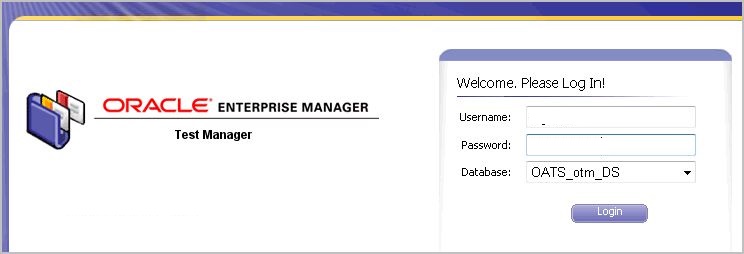
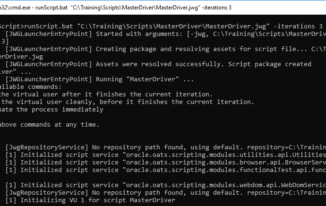
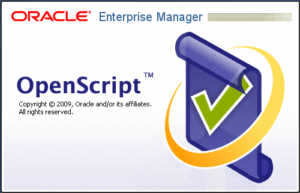
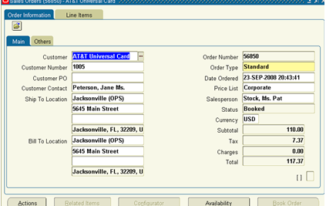
Hi Srinivas,
It was really good …Thanks for such wonderfull article…waiting for more
Thanks,
swathi
hi swathi,
I am glad that you liked the article, I hope you might have gone through other articles too, please feel free to ask any queries and suggestions. I will try my best to help.
Hi
Any good open source tool for Test management in agile projects
Hi Karthik,
Please check out the test management tools in this list of testing tools , you might find some.
Hi Srinivas,
Great article. Do you know if OTM has a tool that captures screenshots from Oracle Forms? I am able to the screenshot in OpenScript but when looking at the results in OTM I can’t find them.
Thanks,
Adrian
Sorry for the delay in response my friend, I am not sure why your comment has gone in to spam folder, I had recovered and replying you now for your query. May be your issue is resolved by now though.
It is unfortunate that when you run the scripts from OTM especially when it is run in the Interactive Desktop mode, you will not get Screenshots especially for Oracle EBS Forms, you will have to make sure that the interactive desktop is removed and then make sure the execution happens in your own machine where you want to execute and also, the machine where the script is running we should not lock the desktop / machine. Which otherwise you would get a black screen when you look at results in OTM.
Please do revert to me in case you still have issues.
Thanks,
Srinivas P.
Hi Srinivas, I have a issue while executing the scripts from OTM server.
I have added test script in the tests tab, created testset and run. Added the server system to execute in OTM>Systems.
Before executing Stoped the agent> ran the E:\OATS\FAOATS\agentmanager\bin\AgentManagerService.exe -c E:\OATS\FAOATS\agentmanager\bin\AgentManagerService.conf from CMD as admin and after starting the script execution, i can see below from the cmd promt and script is in-prgorss for ever.
C:\Windows\system32>E:\OATS\FAOATS\agentmanager\bin\AgentManagerService.exe -c E
:\OATS\FAOATS\agentmanager\bin\AgentManagerService.conf
wrapper | –> Wrapper Started as Console
wrapper | Launching a JVM…
jvm 1 | Wrapper (Version 3.0.3)
jvm 1 |
jvm 1 | java.lang.NullPointerException
jvm 1 | at oracle.oats.empstart.Messenger.endConnection(Messenger.java:1
59)
jvm 1 | at oracle.oats.empstart.EmpStartMain.(EmpStartMain.java:51
5)
jvm 1 | at oracle.oats.empstart.EmpStartMain.main(EmpStartMain.java:393)
jvm 1 | at sun.reflect.NativeMethodAccessorImpl.invoke0(Native Method)
jvm 1 | at sun.reflect.NativeMethodAccessorImpl.invoke(NativeMethodAcces
sorImpl.java:57)
jvm 1 | at sun.reflect.DelegatingMethodAccessorImpl.invoke(DelegatingMet
hodAccessorImpl.java:43)
jvm 1 | at java.lang.reflect.Method.invoke(Method.java:606)
jvm 1 | at org.tanukisoftware.wrapper.WrapperSimpleApp.run(WrapperSimple
App.java:105)
jvm 1 | at java.lang.Thread.run(Thread.java:745)
Can you please let me know what could be the issue ?
Hi Murali,
Thank you so much for reaching out to us, This issue is new to me as well, lets go on a screen share and see if we can get this resolved, in the worst case may have to work with Oracle Support team, I have couple of friends with whom I would check and come back too.
Thanks,
Srinivas P.
Thank you Srinivas, for resolving the issue.
Really appreciate your dedication and effort to resolve the issue
Hi
I have some issues running automation scripts from OTM.Load test scripts are working fine.When i try to run functional scripts it fails and i got error saying unable to get browser connection with in 120 seconds.How to fix this issue.
Hi Renuga,
Thank you for reaching out to us.
Did you give a try by looking at the execution of functional script happening in the machine? it might help you to debug as what exactly is happening, you can refer to these steps and view the execution when triggered execution from OTM and then may be share more details?? for further investigation.
Hi Srinivas,
One more query, which database is OTM referring to?
How is possible to get the connection string of the db?
Thanks,
Kavitha
May I know for what purpose you want to access the db of Oracle Test Manager?
But, otherwise during installation of Oracle Application Testing suite, a separate b schema gets created, that is where all the data gets stored. If you refer to OATS installation guide, it would give the details of schema name and default user names that get created for Oracle Test Manager.
Hi Srinivas,
I have scripts and test manager in same machine,The functional scripts are working fine in openscript.
Thank you
This is great to know, thank you so much, for the response back stating that you were able to get it going 🙂
Hi Srinivas,
Is it possible to trigger the execution of the testset created in OTM from command Line?
Thanks,
Kavitha
Hi Kavitha,
Unfortunately, there is no such option available.
Hi Srinivas,
Did you get a chance to explore on OTM Database because in order to trigger the script execution from OTM without any manual intervention I was trying to find the Scheduler table in OTM DB but was unsuccessful.
It would be great help if you find any solution to this issue?
Thanks and Regards,
Kavitha
Hi Kavitha,
Firstly this is not an issue, it is basically a feature not scoped as part of OTM development is what I feel. And now if you want to bypass it and load your own records in to OTM related database might be a very risky thing. But anyways will check and get back to you on this if I find any alternative.
Ideally you are looking to trigger / schedule execution of scripts from OTM so that the results are updated back in the execution report? kindly correct me if my understanding is wrong.
thanks
Srinivas P.
Hi Srinivas,
Thank you for your help,It started working now in OTM.I followed the link you gave.
I have another issue with oracle load testing,If i run functional script in OLT i am getting 9001 error.Error communicating with agent manager.
How to run functional script in load test.
Glad that our articles are able to help your issues, could you please provide full error details? to understand more about the issue.
Yes thats what I am looking for to automate the execution of scripts from OTM.
Is there any API’s available for this?
Thanks,
Kavitha
Unfortunately there are no such APIs available Kavitha 🙁
Hi Srinivas,
Is it possible to perform the parallel execution of the scripts in same Agent machine?
Thanks,
Kavitha
Hi Kavitha,
In parallel with OTM and single Agent Machine it is not possible, but without OTM and only openscript you can acheive it.
Thanks for your Reply Srinivas.
you are welcome 🙂 I am glad that testingtools.co is able to provide help on your real time issues and concerns on both Oracle Test Manager and Oracle Application Testing suite for functional test automation.
Hi Srinivas,
1) One more Query with respect to OTM. When I select the script for Execution by clicking on Find button the document says that the workspace will be populated automatically but the same is not true in my case.
2) and also the password field needs to be provided if the script is encrypted by providing the password while creating the script, else the script cannot be playbacked in OTM but I am able to execute the encrypted script without even providing the password for the script in Openscript password field.
Note:-Openscript installed in my machine is 12.5.0.3 version.
Could you please help me in resolving this issue.
Thanks,
Kavitha
Hi Kavitha,
Please find below my responses:
1) For you to execute the scripts from OTM, there is no need of workspace details, are you saying you are unable to execute because of this?
2) Every script when recorded, will have default data as well, in case you do not provide test data, in case you have parameterized the OATS test automation script, along with “{{db.aliasname.colname,defaulttext}}”, so the default data is provided here. I hope that is why it is getting executed, do let me know if that is not the case for you?
For the second case:- I have not parameterized the script, its only the recorded one and I have provided the password to the script under Tools–>script Encryption–>Encrypt.
Is it possible for you to just share the code relevant to that single step?
I am just navigating to Tools–>Script Encryption–>Encrypt and providing the password for the script and then trying to add this script in OTM under Test Tab but it is not blocking me to provide the password.
It would be helpful if you can share that one line of code which you have password with encryption
I am able to execute the scripts even if the workspace is not selected, but as per the document this field needs to be populated when we select the script from the repository so just wanted to cross check on this.
ok, good to know that you are referring to documents, they are the best source of learning 🙂
Hi Srinivas,
We have the field named 3rd Party Test in OTM. What is the significance of this?
Is it possible to add the .bat file that will launch the scripts?
Thanks,
Kavitha
Any information related to this? I dint find any related documents in online as well.
yeah you may not find all the things.
Ideally it is for calling 3rd party scripts,I have not explored this section, will let you know once I get some info, or if you had explored something please do share your inputs, it would be great help to others as well.
Hi Srinivas,
First of all thanks a lot for taking your precious time and answering to the Queries. It has helped me a lot.
I have one more query with respect to OTM. What is the Limitation of adding the scripts in Repository?
Thanks,
Kavitha
I don’t think, there will be any limitation as such. Did you face any issue?
No just wanted to know if there is any limitations as such
ok
Hi Srinivas,
Is it possible to convert the Functional scripts to HTTP scripts?
I have a scenario where I create a Functional script and when I execute from command Line the browser gets launched for each script execution. I would like to know if there is any way to convert Functional scripts to http scripts as for http scripts the browser will not be launched and performance is better compared to Functional scripts.
Note:- Our Application is Oracle EBS Forms and browser supported is only IE.
Hi Kavitha,
There is no such process / tool available in market so far 🙁 and even if there is a conversion tool, you will again have to do many things post conversion , rather its better to just go ahead with creation of load scripts.
I was thinking of one other wild option, not sure if its possible or not, start a new load test script using OLT and from command line execute the functional script. In case it does not work, may be you should keep some ip address as poxy and your load test script should listen to that proxy for creating the script. I think this was possible for creating security test script using HP’s Web Inspect.
Please share your findings, experiments and their results, it would be helpful for others.
Hi Srinivas,
Once I compile the script with osclti command from command line .jwg file will be updated. Can I directly add this script to OTM for execution?
If yes, I tried adding the script named script1 in OTM but throwing me an error,so I opened the same script in Openscript and created the copy of the script with Save as option let say I named it as script2. Now when I try adding the script1 to OTM its working.
What could be the reason behind this?
This is extremely strange, ideally it has to work, tell me one thing, when you opened the script which was compiled using osclti did it ask you that do you want to upgrade the script or something like that?
No it dint ask me for upgrade of the scripts.
Strange to know, well I need to see the environment to understand in more detail or debug about it.
Hi Srinivas,
Is it possible to capture the stepgroup name from the script? I require this as I need to pass this as a parameter to the Function.
Your requirement looks interesting, may I know why exactly do you need this?
Hi Srinivas,
Is it possible to stop or pause the execution from OTM?
Thanks,
Kavitha
I don’t think it is possible.
Is it possible to execute scripts from OTM from different agent machines on a single server?
If you were asking, that can we execute scripts on multiple machines, when we trigger executions from a single server, where OATS is installed. Then its possible.
Or else could you please elaborate the query in case my understanding of your query was mistaken.
Hi Srinivas,
we have installed web logic server(OTM and OLT) in server and open scripts in our local machines …. will it be possible to run the scripts in local machine from OTM that is installed in server. we have 10 local machines(OATS installed) is it possible to connect to all the local machines with OTM in server and run the cases . Database we have configured with Oracle EE database which is installed already. Can you provide the steps for the same.
Hi Nithin,
Firstly it is possible, but right now i do not have such environment to perform the steps, may be if you can screen share we can do it together.
Hi Srinivas
i have a query, how to take screen shot(Objective evidence) for the steps required, when i am executing test case case manually
There are statements like forms.screenshot or something similar , we have it for web as well, so you need to place these instructions at the places where you want to capture an evidence.
Hi Srinivas,
We have recently installed OATS on the server with configuration with Oracle EE that pre-installed. but while logging into OTM we are facing the exception error (DatabaseTable(Activity_Requirement) Exception.
When installing OATS i hope it had asked you the credentials of Oracle database, and you had given credentials of the pre-installed database. When you login to OTM, application expects you to select the correct database, may i know which all databases are present in the list? and what have you selected?
You can also login in to oracle database and check if any tables were created with some data, this can be a good step to start your troubleshooting on this issue.
Hi Srinivas,
We have a inhouse built test case generator and want to integrate with OATS for uploading the test cases directly, can you please let know the API’s to upload the test cases ?
Hi Premkumar,
Thank you so much for reaching out to us, but unfortunately there is no such APIs exposed in OTM, so that we can upload them. This has been an ask since long time. Not sure if it would be considered as a priority.
Alternatively, I would suggest to dig in to the database tables generated and which tables change whenever we add a automation test case to OTM, and so we can build our own API too, but this will be subjective to changes if ORACLE makes any changes in their db structure etc..
Thank you,
Regards,
Srinivas P.
Hi Srinivas,
Thank you so much for your response, it really Helps !!!
I am glad to see that, it helped you 🙂
I am trying to open http://localhost:8088/otm/ test manager, but cant reach this page. WHat I am missing on? Please help
Thanks Shweta
Sorry for the delay in response, please do let me know if you are still facing the issue.
HI Srinivas,
I have loaded script to OTM but while running it failed without summary or error description. please help me.
You may have to check logs in the machine where you the scripts were supposed to be triggered. I hope you are aware of the logs folder in OATS
HI Srinivas,
Is OTM is calling only IE browser? I need I need to run the script in Chrome. During script generation using OpenScript, I have setup the path of Chrome only. and done recording and play back the script using Chrome browser. Please guide me how can set the path in OTM, so that it will run using Chrome?
I think when you give run trigger in OTM, it asks for Run command where you can give command-line arguments for running on chrome browser and it should work to my knowledge
Why Oracle Forms screenshots are not captured when you run the Openscript scripts from OTM?
First thing to know is, when OATS tries to take screenshot of forms it tries to take screenshot of the desktop and not the forms alone. Now when you trigger scripts using OTM, ideally it tries to playback the scripts in a Virtual Machine or a Virtual Agent. These Virtual Machine/Agent does not have a desktop because it was never logged in with an user. So when it tries to take the screenshot, it takes screenshot of the desktop and it takes blank images. But on the other hand when it takes screenshots of Web Pages, it does not take the screenshot of desktop but takes the screenshot of the browser contents. And that is why the screenshots of web application will come but not the forms, especially when run from OTM.