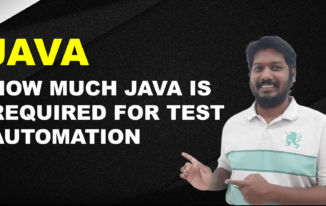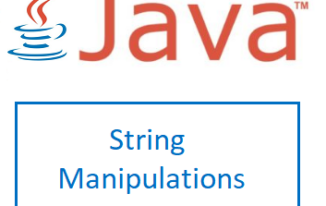Java is the most popular programming language, which has been in existence since decades ( first appeared @ May 23rd 1995 , source: Wikipedia )
Java is an object oriented programming language and specifically designed to be written once and then can be run anywhere, to be more precise it is platform independent. In other words code written and compiled in one platform, can be run on any other platforms
Most of the popular Test Automation tools like Oracle Application Testing Suite ( a.k.a OATS ), Selenium uses Java programming language to develop test automation scripts. Though selenium can work with other programming languages, it is widely used in conjunction with Java.
So being a test automation engineer, it is very much important to have good amount of knowledge on Java. To cope with the challenges and to write business logic when situation demands.
At testingtools.co, you will learn Java programming language sufficient enough to be able to work with test automation.
Learn java for automation testing – tutorial plan
| Java Basics |
|---|
|
| Java for Test Automation |
|---|
|
| Practice code snippets |
|---|
|
You can even refer to our list of programs to practice. It has beginner, Intermediate and Expert level practice programs. In order to work on test automation, if you are able to practice for beginner and intermediate level it should be more than enough.
In case you need any specific topics to be included, please do let us know your interest in the comments section, we would be more than happy to add up some topics.