In this article you will learn how to install UiPath community edition software. UiPath also has an enterprise edition, which you can install and use with a license purchased.
Who can install UiPath community edition?
This tool is free for individual developers, open source projects, academic research, education and small professional teams. This is a best choice to explore the tool before you can actually purchase the license. Most of the times it is good to evaluate a tool and conduct some POCs and see if it is worth for your organisation. (POC – Proof of concept).
One of the most important thing is this community edition expires in 12 weeks from the date of installation.
Simple steps to install UiPath community edition
- Provide your details and register to get a link for free download of UiPath community edition.

- Check your email inbox and open the email from UiPath organisation( some times mail might be in promotions especially if you are using gmail )
- Click on the below download link for community edition
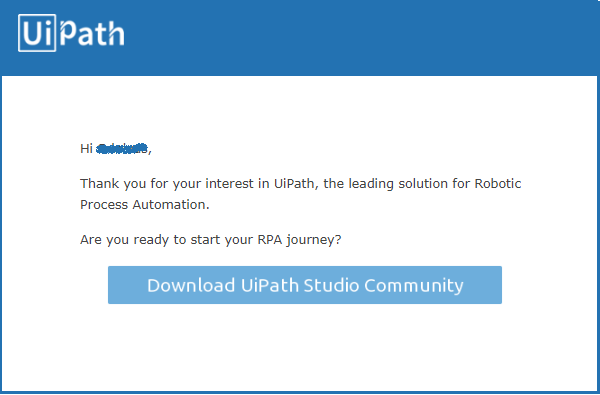
- Once the download is complete, click on the exe file to start the installation.
- Follow through the simple UI screens and you will landed on a screen where you need to activate your free license for community edition

- Click on “Activate community edition” and enter the email address that you have provided during registration process

- Click on “Activate” button, please make sure you are connected to internet when activating.
You have now successfully installed UiPath community edition, explore the newly installed tool and see what you can do.






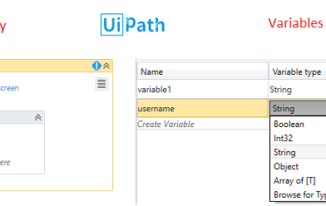
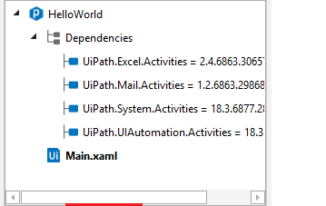
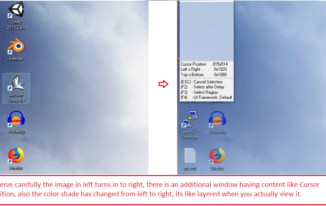
where i have to download and install ui path tool
you have to install in your windows machine. Always look for community edition so that there will be no license cost / key involved. And community edition can be used only for learning purpose, cannot be used for production usage.