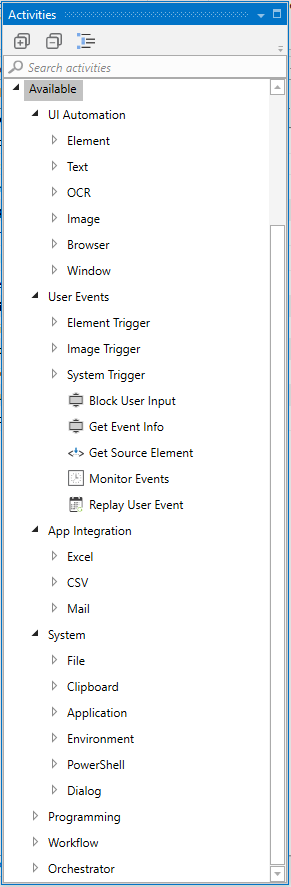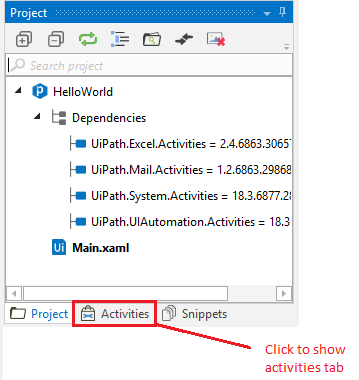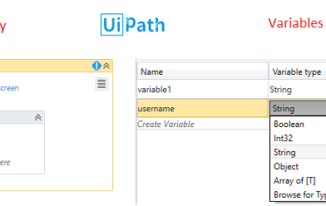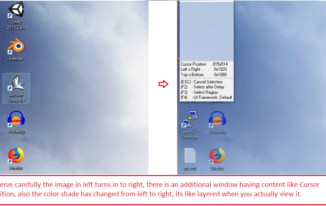UiPath has more than 300 pre-built activities, the most important part of building a RPA solution is to search and add relevant activity in UiPath studio. In order to build a RPA solution, user adds a multiple sets of activities in a meaningful order.
What is an activity in UiPath?
Activity is a smallest possible action that is performed in an end to end process, they are more dynamic based on the inputs passed over to them. Lets get into more detailed explanation of it, say we have an end to end process to get the list of banks near your location and send it as an attachment to yourself. Now when we divide in to smallest possible activities, we will have the following:
- Open browser
- Navigate browser to a specific website, which contains list of banks in an area
- Enter Area in search bar of the website
- Click on Search button
- Extract the data from the search results ( can be a set of multiple activities )
- Create an excel with the extracted data
- Prepare email
- Add attachment
- Send an Email
Example activities in UiPath are as follows:
- Send an email.
- Connect to database.
- Copying contents in one sheet of excel to another sheet in the same excel file.
- Processing data.
- Click an object.
- Type text in a text box or an area.
- etc…
Steps to search and add activity in UiPath studio
- Once you are in front of UiPath studio.
- Click on the activities pane on the left of the window

- On the top of activities panel, you have a text box to search for your activity.
- Enter the activity name, the list in the bottom section is auto filtered based on search.
- Select your desired activity.

- Drag and Drop the activity into the Workflow design area, i.e. the area present at the center of the UiPath studio.

- That’s it you are done with it, you now have successfully added an activity into your project.
As I mentioned earlier there are more than 300 pre-built activities provided by UiPath. These are categorized by various types of operations and applications on which these activities are related to.