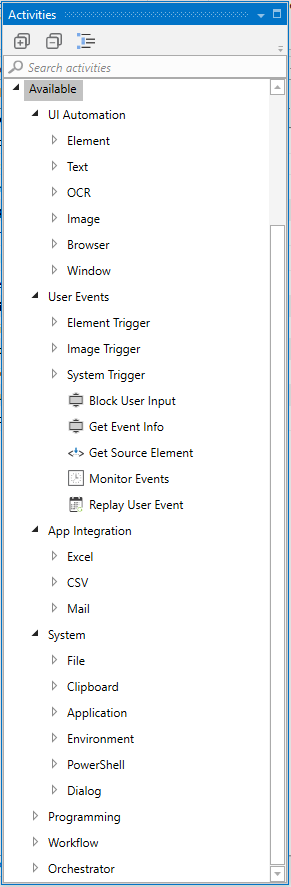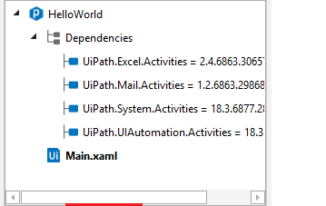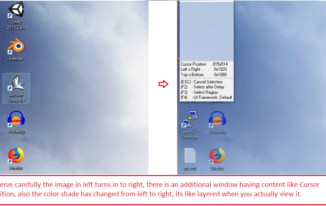Automating end to end processes involves several automated actions, data moving from one place/action to another, say for example you captured the invoice amount from a physical bill and you need to input the same in an application UI screen. In order to address these kind of scenarios Variables, data types and activities in UiPath play a critical role.
Data type determines the type of data you are dealing with, say for example you need to iterate through list of email messages in your inbox, so you need to have variable with a data type of “EmailMessage” so that you can easily perform several actions on each “EmailMessage” variable. Like for example get email body of the message, get sender of message, get subject of message and etc..
Let us now understand more in detail about the following in UiPath
- Activities
- Data
- Data Types
Activities in UiPath
First let us understand what is an activity in UiPath? it is an automated action that UiPath’s robot will perform when you execute the project. You can search and add an activity in to the workflow that you are designing.
UiPath is constantly adding new set of activities at the disposal of its end users. Recently, they have added Natural Language Processing related dedicated activities, and more to call python based machine learning models.
Activities pane:
Know about variables and data types in UiPath
Variable is a storage space, where the UiPath holds a value in run time. There are different types of values one can store in these variables say a string, number, email and etc… These variables are embedded into workflows to execute end to end business processes. You can design any workflow in two different types of structures, such as a sequence or a flow chart.
These variables are also available in specific scope of the workflow, in case you need variables to accessed across different sequences or flowcharts with in a workflow, please make sure the scope is correctly provided in the variables tab. In order to understand the usage of a variable, we recommend you to go through the hello world RPA project. In this project we used a variable to display a person name dynamically as part of a greeting message.
Different data types in UiPath: