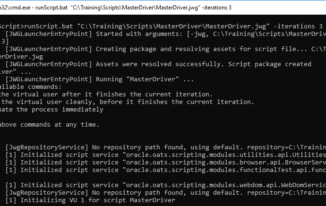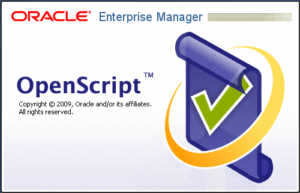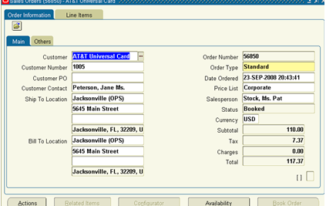Automation scripts are built with reusable libraries in order to improve scripting efficiency, productivity and stability in scripts. Java and its huge community base had built a lot of libraries and kept them as opensource. Java users are benefited with these libraries and jar files. Similarly users of OATS can take advantage of these jar files. In this article you will learn how to add Jar files as assets in OATS / Openscript.
There are 4 types of assets within OATS. Jar files is one among the following four.
- Jar files
- Object libraries
- Scripts
- Databanks
Some of the use cases in test automation, where it is useful to add Jar files to OATS scripts are:
- Reading test data from excel files using Apache POI jar files, especially to iterate test automation scripts with OATS.
- Calling RESTFULL services using Rest Assured jar files
Steps to add Jar files as assets in OATS / Openscript
- Open the Openscript tool
- Either create a new script or open an existing script in Openscript.
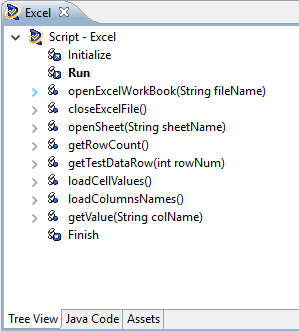
- Click on Assets tab at the bottom
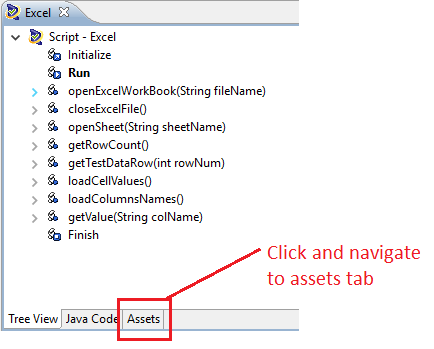
- Select Jar files and click on Add button
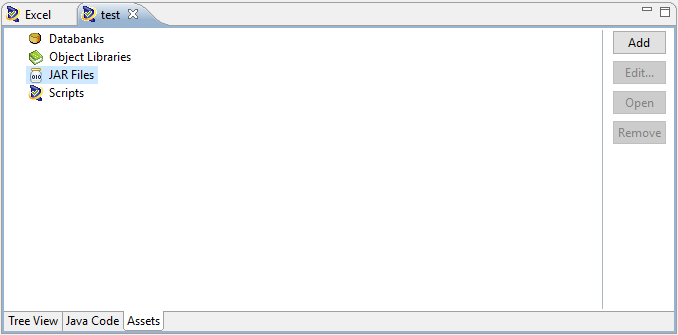
- Browse your desired jar files and click OK button to select add it under Jar assets.

- Make sure the alias given does not have special characters, otherwise OATS does allow to add it as an asset.
That’s it, now you can start using the packages available in those jar files and write your scripts.