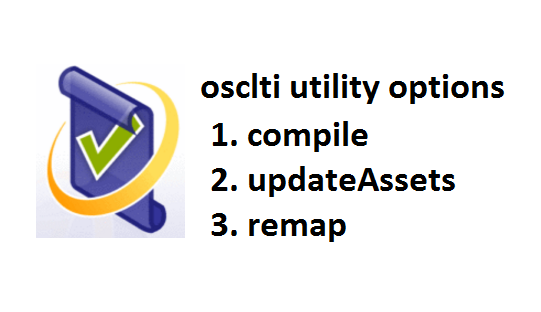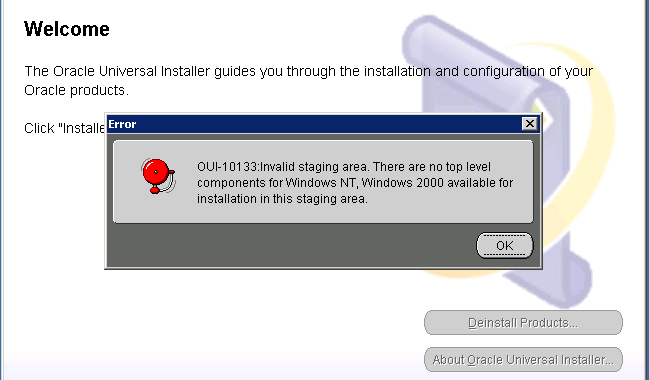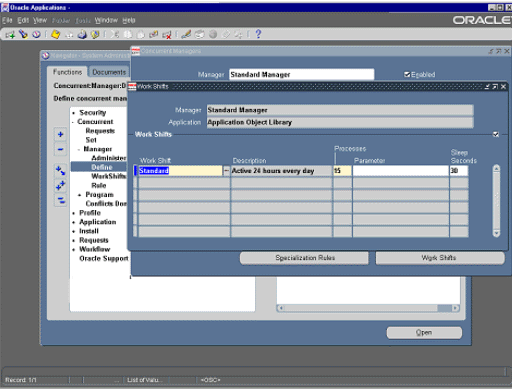Oracle Application testing suite has become quite popular these days and number of searches are increasing to learn about Oracle Application Testing suite, in this article we attempted to bring all important points to remember when working with OATS – Oracle Application Testing suite. 21 Notes to work with Oracle Application Testing Suite ( a.k.a…
Assuming that you are aware of triggering OATS test automation script execution in Oracle Test Manager, in a specific associated system. The system which you might have added @ Oracle Test Manager’s Tools>Systems menu => Add option. In the initial stages of building the scripts and want to make sure that everything is working fine,…
Traditional and time consuming approaches of automation script development are snubbed, new generation techniques are being looked up for multiple reasons and benefits. Automation teams and organisations want to improve the productivity of their test automation engineers there by result in early completion of test automation script development phase with minimal efforts. They have embarked in to code…
While you are aware of many features in OpenScript and OATS to automate scripts, there are some advanced concepts which can help you move to next level. In this article you will be introduced to a utility which was developed by OATS product development team and made it available from OATS 12.3 version. 3 activities…
OATS – Oracle Application testing suite had evolved and improved its stability, performance and features with every release that Oracle had pushed in to market. One of the important aspect which might hurt is that OATS / Openscript might slow down during executions. I would like to introduce to you 2 ways which can help you…
This is one of the error that we encountered during the installation process of Oracle Application Testing Suite, below is the error message that we got: “OUI-10133:Invalid staging area. There are no top level components for Windows NT, Windows 2000 available for installation in this staging area.” The case is when we zipped an existing OATS…
Steps to install OATS – Oracle Application Testing Suite had been same until OATS 12.5.0.3 had come in to existence, i.e. by downloading OATS software and follow the GUI instructions to complete the installation. But as part of the latest version OATS 12.5.0.3 there is a slight modification, which is to first install Oracle XE…
Once the installation of Oracle Application Testing Suite ( a.k.a OATS ) is complete, make sure that the following check list is met. For each of the below Items to check, we have enclosed detailed steps as part of the same article for your reference. Following steps are the ones which you need to do one…
Many a times when working with Oracle EBS forms, automation test engineer wants to bring forms to base state and continue with next steps, this can be achieved very easily using OATS. There is an api given as part of forms object, which is getAllOpenWindows(), this method in forms returns List of AbstractWindows, you can…
As you all know the main purpose of creating automation test scripts is to run the scripts for multiple sets of data and increase the test coverage with several combinations of test data, while there are several ways to parameterize scripts in Oracle Application testing suite, let us look at Openscript test data parameterization with databanks…