Oracle Application testing suite has become quite popular these days and number of searches are increasing to learn about Oracle Application Testing suite, in this article we attempted to bring all important points to remember when working with OATS – Oracle Application Testing suite.
21 Notes to work with Oracle Application Testing Suite ( a.k.a OATS )
We have segregated them in to 3 buckets 6 General notes, 11 Functional testing automation related notes & 4 Load testing related notes.
General Notes when working with OATS:
- OpenScript requires Administrator Privileges to be installed and uninstalled. The user should have privileges to create, remove, and change files in all subdirectories of JREs with JRE 1.6.45+ and from 7u21 to 7u45 (excluding). For example, C:\program files (x86)\java\jre7 and its subdirectory or subdirectories.
- In the process of installation, product establishes its Default Repository in $installDir/OFT, where $installDir is the directory where Oracle Application Testing Suite is installed or, if Oracle Application Testing Suite is not installed, where OpenScript is installed.
- Teams should enable Write access on their root Repository folders for all users and encourage teams to store their databanks and object library files in the Repository. This way, by default all newly created scripts, databanks, and object library files inherit the permissions of the Repository folder and be “Writeable” by all users.
- You must have previously saved an existing script as a template before you can create a new script from a template.
- The automation libraries/swc files are required for Flex Functional Testing only. This does not apply for Adobe Flex (AMF) load testing which records at the protocol level.
- Excel restricts sheet names to 31 characters. Other spreadsheet applications may allow longer sheet names. The Data Table conforms to the Excel restrictions. If a sheet name is longer than the 31 character restriction, then the Data Table truncates the length of name to 31 characters. Any illegal characters, such as colon (:), backslash (\), asterisk (*), question mark (?), forward slash (/) ,opening square bracket ([) losing square bracket (]), will be substituted with the underscore (_) characters.
Notes if you are working on Functional Testing Automation using OATS:
- In the master script, be sure to add a “Launch Browser” command to the Initialize section if it is not in the first function called from the master script
- If you are in the Developer Perspective, you can add a view by selecting Show View from the Window menu and then selecting Other.
- Source code for the JRE or for the Eclipse IDE is not included with the product. When stepping into code, an editor may appear that does not contain source code. In this case, close the editor and resume script playback. You can use the Step-into feature to step into your own custom functions that you have added to a script.
- You can also test individual web actions by pausing the script, selecting the code for the action to test, then right-clicking and selecting Execute (or pressing Ctrl+U).
- Do not close the script editor view or script project while recording or playing back scripts. Doing so could result in unpredictable behavior in the OpenScript application
- The pound (#) character and double brace ({{ and }}) character sequences need to be escaped with a preceding pound (#) character if used in the Text Matching Test as a literal string (not a string specifying an OpenScript databank or script variable). For example, the pound character should be doubled (##) and double braces should be preceded by a pound character (#{{ and #}}).
- When adding Table, Object, or other OpenScript tests on Flex controls, you should add some Think time to the script between the OpenScript test node and the Flex control being tested. The Think time should be enough time to allow the Flex control to load completely before the OpenScript test is executed. If the OpenScript test is executed before the Flex control loads, an error will occur
- Generic JAR files should not contain any code that uses OpenScript API or Eclipse API.
- Make sure the browser zoom setting is set to 100%. Record and playback of functional test scripts at other zoom settings is not supported and may not work correctly.
- On Windows 2000 systems, the InstallBrowserHelpers.bat installation does not detect that the .NET Framework 2.0 is installed and will attempt to reinstall it, which may cause an installation failure for the .NET Framework 2.0. However, the .NET Framework 2.0 is installed during the initial OpenScript installation and should be present on the system. Check Add/Remove Programs in the Control Panel to verify the .NET Framework 2.0 installation.
- Certain resource URLs that do not appear directly in the HTML page contents are not parsed by the Download Manager. For example, an HTML page that imports a ‘.css’ file. When the browser loads the HTML page, it automatically loads the ‘.css’ file and downloads any ‘.gif’ resources. Certain resource URLs that are not inside an HTML tag are not parsed by the Download Manager. For example, a resource URL that is dynamically composed by Javascript cannot be parsed by Download Manager.
Notes if you are working on Load Testing using OATS:
- Any scripts you plan to run, along with any associated assets, in the Oracle Load Testing application must be stored in a repository/workspace that can be accessed by the Oracle Load Testing Controller. If you create new repositories in OpenScript, you should also add the new repositories in Oracle Load Testing.
- Converting the script action to XML messages cannot be undone unless you close the script without saving.
- Starting the Siebel command-line server-monitoring program may require system administrator level privileges for the Siebel server. The Oracle Load Testing system testing the Siebel server needs the required user permissions to access the Siebel server and run the Siebel Server Manager program from the local host.
- If testing Siebel OpenUI, you must disable the CTI Toolbar when recording scripts.
Credits: Reference taken from user guides of Oracle Application Testing Suite.




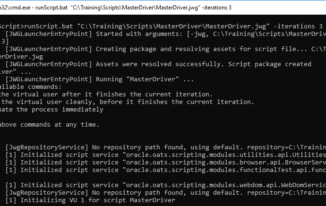
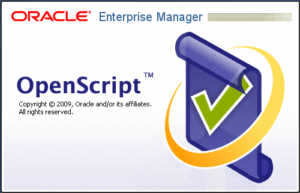
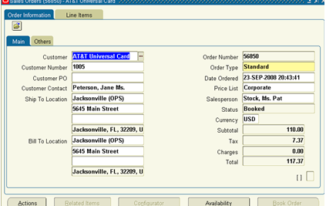
Hi Srininvas,
I would like to capture the screen shot from OATS and save to a perticular location.
If we see forms. capturescreenshot(); function will not provide any path where we can save the screen shots.
If we run from openscript, all the screen shots will save in results folder. how abt we execute the scripts from OTM, in this case, no results folder will be created and all the screen shots can be viewed from OTM results only.
Can you please suggest how to capture and save the screen shots in a particular path (C:\Automation\Results\screenhsot1.png/jpg)
You need to write your own Screen Capturing function and provide direct path to it, then it should capture a screenshot at your desired location. But one other important thing is, when OATS is taking a screenshot with your new code, make sure the System is unlocked and you should be able to see the execution happening with the configuration settings mentioned as per 3 simple steps to configure to view the execution triggered from OTM.
Which otherwise, you would get a blank screenshot.
Hi Srinivas,
I have a query related to OpenScript preferences settings.
Usually if we have to do any default settings for any specific project then we will navigate to OpenScript preferences screen, make the modifications and save the changes. Is there nay way to fix these default settings during installation through any config file so that this particular window is disable for the users??
Thanks,
Aisha
Hi Aisha,
There is no way to disable settings in preferences, but if you are looking to have same settings for any script that you run, what you can do is create a settings file and then pass it as arguments in the command line triggering of executions. For this settings file you may want to keep it as read-only or only editable by specific set of people who have are authorized to edit.
Hi Srininvas,
Question to expert – I am going to run a script, haw can I load shared lib and a repository that I have saved into some folder inside a project workspace.
I can do it with UFT. What about oats?
Thanks
Oleg
Hi Oleg,
Sorry for the delay in response.
Ideally you can attach any reusable scripts or function libraries in Assets tab and you should be able to continue to use them in the script.
Or use CallfunctionBypath() (OATS in buiilt api ).
Hello sir, while installing oats with Oracle 12c, I am getting error table or view don’t exits. I verified in dblog file.
Could you please help on this.
Can I use a ready made selenium script in OATS load testing tool and run it with multiple user concurrently?
I am not sure if that is possible, i have never tried it, but may I know why this requirement has come up?