While we all know that we can launch command prompt and then use “cd” command to navigate to different folders inside the command prompt.
Did you ever felt that, it would have been good if we can launch the command prompt from the folder which is opened on windows machine??
If you are looking for it, here is the tip:
- Once you are logged on to windows machine.
- Navigate to any folder by double clicking the folders
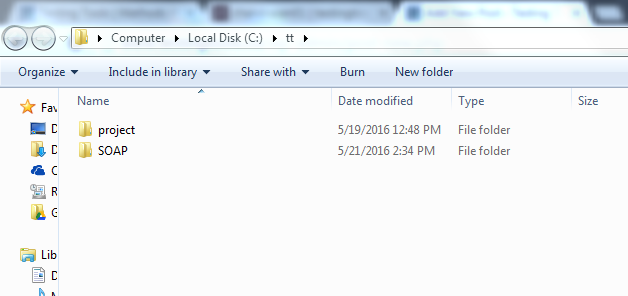
- Now go to address bar and give “cmd” and click enter
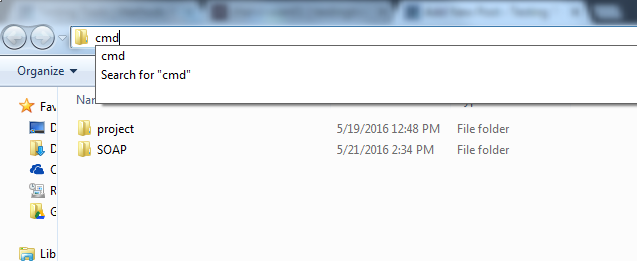
- You would be popped up with command prompt with above folder location as the current directory and need not use “cd” command to again navigate.
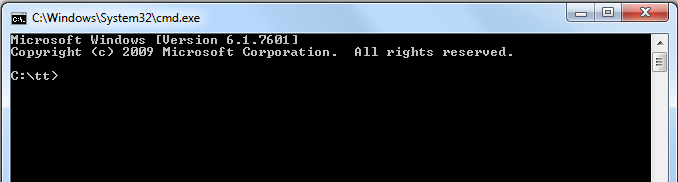
we hope this tip would help you to launch command prompt easily and launch the with the desired folder location as the current directory, here for example : “c:\tt”
In case of any queries, kindly share through comments, we would be more than happy to help you.




Thank you srini , very useful article
An easy way to open cmd. Thank you , it is really useful.
super tip
Thanks
Nag.
This is very simple when we read but most of us do not actually know this. Thanks for sharing.
I am glad that you liked and it will be useful for you, even I learnt it recently that we can open command prompt directly using this option. Just thought of sharing and wrote this tip
Yes , you are rite Ram, very useful tip Srini, nice article
Thanks naveen I am glad it was helpful tip
I am glad it was helpful tip
Thanks Srini. This is really helpful!
I am glad that it was helpful for you, keep watching the space for more articles on testing tools