Now that you understood what is openscript? and its capabilities around automation testing, lets dive in to actual process of creating automation scripts.
In this article you will learn simple steps to get started with your first script in OFT – OATS ( Oracle Application Testing Suite ) using its OpenScript IDE.
Once you know to create a script using OpenScript, you can start looking at recording script for getting started with functional automation testing.
- Launch OpenScript IDE clicking on the
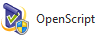 icon.
icon. - Once the IDE is open, click on File Menu > New option or click on
 icon in the tool bar.
icon in the tool bar. - You will be presented with a “New Project” Window.
- In the above window, you can choose to create a script for Functional Testing / Load Testing, to the context of the current article, you need to chose any from the List of Functional Testing types of project.
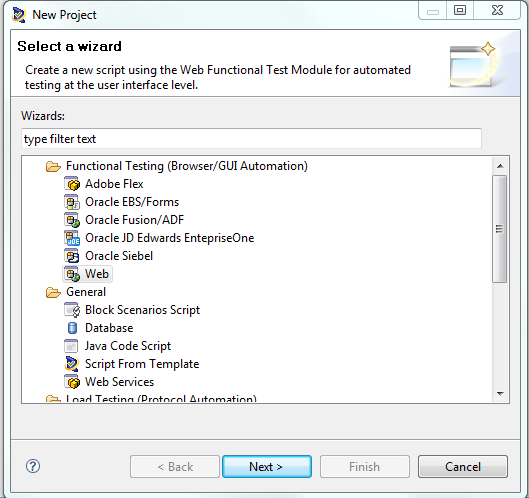
- Select web for an example and click Next
- You will now be presented with “New Web Functional Test Script” window to provide the location, where you want to store the script.
- For now expand My Repositories and select “Default” repository.
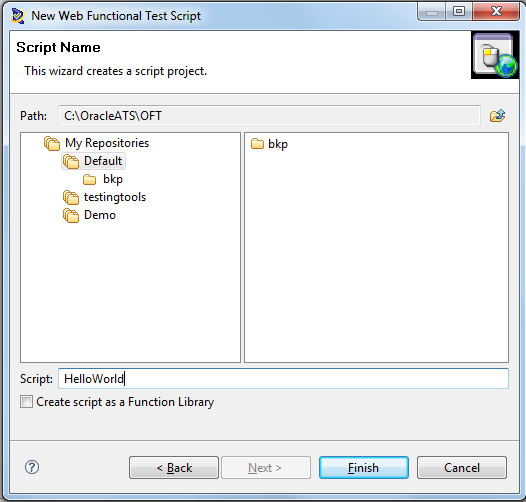
- Give a sample script name as “HelloWorld” and click “Finish” button.
- Once the work bench ready with the script creation, click on java code view and give following statement in the run method.
info("Hello World! This is my First Program "); - Now you are ready to execute the script, click on play back (
 ) button to execute the script.
) button to execute the script.
On completion of script execution, you can see the results in results view OpenScript IDE and is as follows:





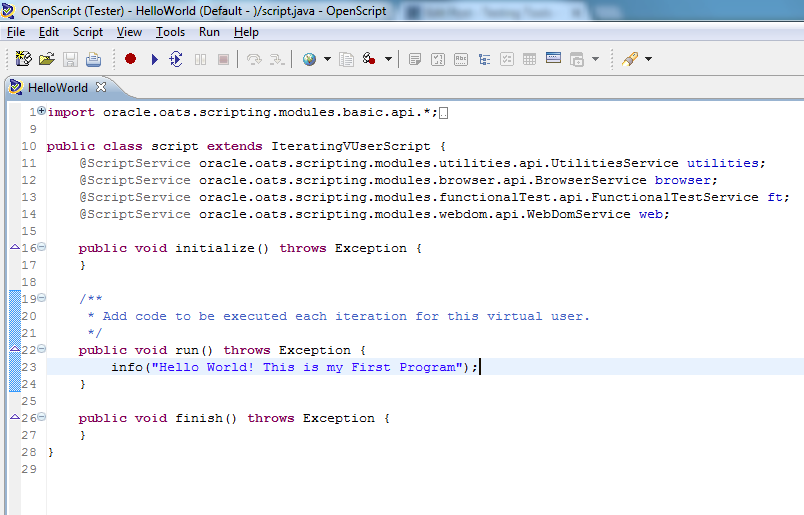

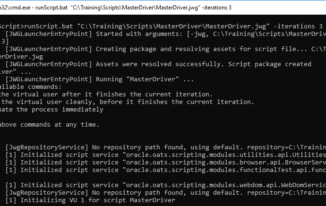
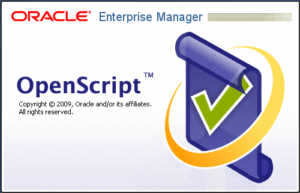
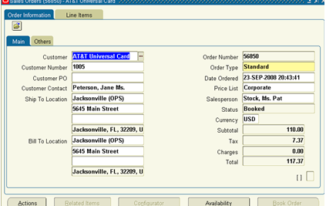
Hello Srinivas,
Thanks so much for the tutorials it really helps me.
I have a doubt about how to save the Order or approval value that is generated in a txt box in Oracle Forms.
I just want to save this Order value to use it in the next steps.
Thanks for your time
Elizabeth Quinones
Hi Elizabeth,
I am glad to know that the information is helpful to you, yes you can retrieve value that is generated in a text box in oracle forms and then use it in next steps.
There are couple of cases that you need to know, I had written an article explaining how to capture value from a text box and use it later as part of Order to Cash business flow
Hope this will help you, please do revert to us in case of any further queries.