Cannot get a connection from the browser helper after 30 seconds. Do you want to continue waiting for the browser to load
This is one of the most common issue which automation test engineers face when using Oracle Application Testing Suite, in this article you will learn different ways to solve this issue, based on different circumstances.
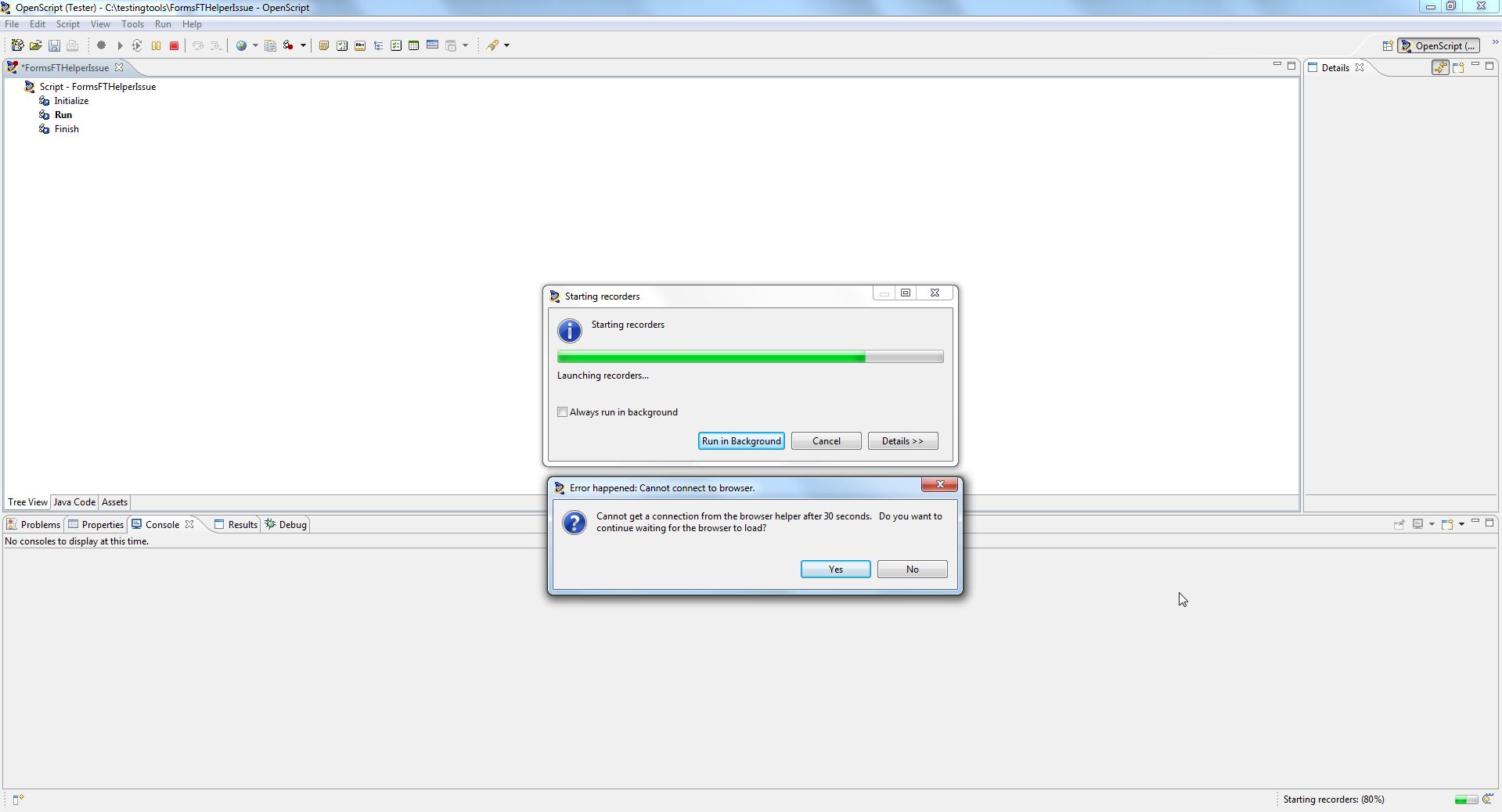
Whenever we get this issue, I would suggest to perform the following checks.
1. In compatibility of OATS and installed browser versions
Go through the OATS versions and the compatible browsers, jre versions and Operating Systems and check with your OATS version and the browsers installed at your end
For example:
The case when browser version is not compatible with OATS version, It might look as below in the screenshot :

You can navigate to the above screen in FireFox by going Tools > Add-ons Menu Item.
In the above screen shot, if you observe, it says the plugin is not compatible with specific version of Firefox version.
You may have to un-install the current version of FireFox and install the one which is supported, by looking at the OATS compatible matrix.
For this use case, I had installed FireFox 31 ESR, now you can see as below:

We can see that for the respective Openscript WebDom Plugin, we have a button to enable, just click on it to get started and you should be able to take it forward from there.
The steps are similar for Internet explorer as well, please do reach out to me through comments in case of any issues, I would be more than happy to help out.
2. Could be Installation problem
Some times, though the OATS installation gets successful, the browser helpers may not have been configured properly during the OATS installation.
What we can do is
- Close Openscript IDE
- Close all browsers
- Uninstall the browser helper by navigating to your openscript installation folder, in my case it is “C:/OracleATS/openScript/” and then click on UninstallBrowserHelpers.bat file.
- Install back by clicking on InstallBrowserHelpers.bat file in the same folder
- Launch openscript again
Now if you try to record, it might allow you to launch the browser recorders properly and be able to continue with test automation and create the scripts.
3. Could be auto upgrade of Browsers
We see that everything used to work fine before and suddenly this issues starts bothering us. One of the simple reasons could be that, the Browsers were set to auto upgrade, when ever you restart your machine or laptop, it might upgrade the browser. The new version of browser could be in compatible for OATS.
One of the best things to do for this kind of situations is that, once your setup and configuration is done for OATS versions and respective browsers, make sure the auto upgrade is disabled for browsers.
4. Might have to restart the machine once
Some times, if you have installed OATS just now and trying to record the scripts, it would be good to restart the machine one time to make sure all settings are proper post installation.
5. Could be installation corruption
Few of the times, we have observed the installation has been corrupted, we may have to un-install OATS ( Oracle Application Testing Suite ) and then re-install to make it work properly.
6. Openscript might need some additional time to launch recorders
Some times, based on machine configuration and other load taken by applications running in the machine, openscript might take time to connect to the browser helpers.
What we can do is, click on the “Yes” button on the popup window and it might work some times.
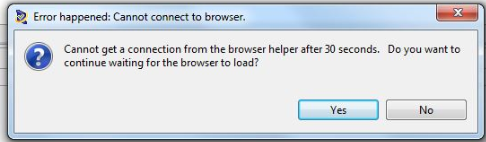
In case any of the above options, did not work out, please do let me know your error details and issue details through the comments and I would be more than happy to help you out.




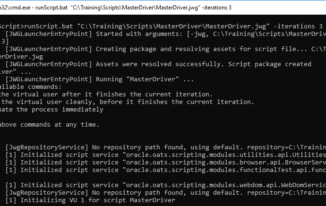
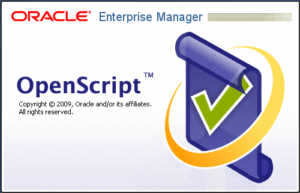
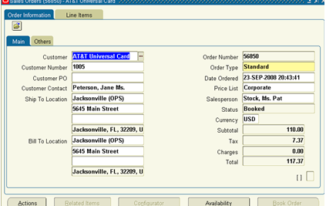
Hi Srinivas I’ m also facing the same issue..
Browser is getting launched when i start recording but recorder will not start recorder. I tried all the solution given by you. Still same issue.
Can you please help me.
Hi Madhura,
Thanks for reaching out to us. Before to get in to analyzing the issue, could you please let me know below things? It will help to analyse and give solution in a faster way.
1. OATS version
2. IE version
3. Operating System
4. JRE Version if you are working with Oracle EBS applications
5. Did you launch OpenScript tool as an Administrator ?
6. Do you have multiple JRE versions?
7. Is this a fresh install of OATS or have you tried multiple installs?
8. Do you see that OpenScript Addin is enabled in IE browser, you can refer to this article “Checklist to verify successful installation of OATS”
Thanks,
Srinivas P.
Please run the openScript by Administrator(right click openscript and get the property, then check the button of ‘Run Openscript as Administrator’). I have met the same issue , and the way works now.
Hello,
I have the same issue with the helper error.
I am working on a Windows Server 2016, OATS Version is 12.5.0.3, I am using Internet explorer 11.576.14393.0 and I have installed the jre with version 1.8.0_121 for 32bit.
When I record/replay a test script from OpenScript there is no problem. When I import this script in Test Manager and try to execute it I get the ‘Cannot get a connection from helper after 120 seconds’ error.
This was a fresh install of OATS.
The plugins are enabled in IE (and apparently they are working in OpenScript).
If you can help me with solving this. Also, I have installed a Oracle 11gr2 Database in the machine with OATS.
Many Thanks,
Marialena.
Thank you so much marialena for reaching out to us. But for you to debug properly, I would suggest you to follow the steps specified @ view execution triggered from Oracle Test Manager , it will help you to view what exactly is happening, or if you can come online for a screen share, I can give a try.
Helllo Srinivas,
thank you very much for coming back to me so fast.
I have already tried to execute:
C:\OracleATS\agentmanager\bin\AgentManagerService.exe -c C:\OracleATS\agentmanager\bin\AgentManagerService.conf
and I get ‘This app can’t run on your pc’. I am running this command as an administrator.
Is there a solution to this??
Thank you…
Regards,
Marialena
HI Marialena,
Can you try below command instead of the one mentioned earlier, the earlier is for old versions, and for new versions it is as below:
C:\OracleATS\agentmanager\bin\agentmanager.cmd
Would like to hear back from you on this.
Thanks
Hello Srinivas,
when I try to execute this command from cmd either when agent manager service is running or stopped, I wait for 4 – 5 minutes and nothing happens. I just see an underscore character.
When I try to run this agentmanager.cmd file from the file explorer, I get nothing when the service is stopped and the following error when the service is running:
java.lang.InterruptedException
at java.lang.Object.wait(Native Method)
at oracle.oats.empstart.PortListener.getContRequest(PortListener.java:276)
at oracle.oats.empstart.EmpStartMain.parseRequests(EmpStartMain.java:1228)
at oracle.oats.empstart.EmpStartMain.(EmpStartMain.java:517)
at oracle.oats.empstart.EmpStartMain.main(EmpStartMain.java:423)
Hello Srinivas,
ignore my previous message… I haven’t understood that I need to keep open the agentmanager.cmd window and run the OTM script. When I keep it open the OTM runs without any problems and my test is successful.
Do you have something like a forum where we could ask also other questions related to OATS problems for which you don’t have a blog post?
Many many thanks for the help.
Hi Marialena,
This is great to know, I am happy for you that solution has helped you to go ahead with script execution.
Well I am planning to build one platform where more discussions can happen, but until then, you can pick any article related to OATS in my blog and give your comments, I should be able to help you out.
Only request I have is, kindly share this website among your friends 🙂
Thanks,
Srinivas P.
Hi Srinivas,
Thank you very much again.
I would like to ask a question about adding a command line reference to the OTM test execution but I couldn’t find a relevant post.
Unfortunately, there is no option provided to trigger OTM scripts through command line, we can only execute OATS scripts through command line option.
May I know if this is what you are asking?
Maybe I wasn’t very clear. Now that I have succeeded with executing my openscript script using OTM, I want to execute it in some iterations.
So I was trying as a Command line run setting in the OTM interface, the following:
-repository “ATSWorkshop=C:/OracleATS/OATSRep” -iterations 3 -iterationDelay 5 -dbopts “alias=duckshop:startIndex=4:rangeMin=4:rangeMax=6:whenOut=STOP_USER”
OTM finds the repository correctly, opens the browser with no problem, but instead of filling the text areas with the 4th record in the databank it starts with the first one. So it ignores some of the properties I have set above.
Also, if you can have a look at another problem I have, I would really I appreciate it.
https://community.oracle.com/message/14256144#14256144
This is related to Load Testing Agents.
Hi Marialena,
Looking at the details specified in the community, first thing which comes to my mind is, you have configured 2 system details in the Oracle Load Testing Agent Manager.
First thing you cannot have multiple profiles in one machine pointing to same port.
Could you please remove the new one and check once and let me know if it works for you.
Thanks,
Srinivas P.
I think you gave iterations 3 so it might be looping after 3rd iteration and starting from 1 again
Hi Srinivas, thank you for being so quick.
I removed one agent and left only the host: *, port: 9001 etc but I get the same error again.
will you be able to drop an email to testingtools.co@gmail.com
Hi Srinivas
I am trying to run the test and it fails with 90 sec time out ,
error in the log file
2017-03-29 08:20:50,002 ERROR [EmpStartMain] oracle.oats.empstart.PortListener
javax.net.ssl.SSLHandshakeException: Remote host closed connection during handshake
do you have any idea what it is?
Seelan
Hi Seelan,
Thank you so much for reaching to me, let me know if you can come on a screen share to understand and solve the problem, as there might n number of reasons for this.
Hello Srinivas,
When I am running openscripts from OTM, it says cannot get a connection from helper after 120 seconds.
Also I tried using all the above commands,
C:\OracleATS\agentmanager\bin\agentmanager.cmd
it showing java exception error..
hi Neha,
Did you check if the max forms launching time is a good amount of time? also did you check if forms are actually identified by OATS in the very machine, where you wanted OTM was planning to trigger the script executions
Hi Srinivas,
I am facing issues with OATS automation test after the auto upgrade of chrome browser.
I have downgraded the chrome browser to the old version but still getting below error. Chrome browser is launched correctly.
Caused by: oracle.oats.scripting.modules.webdom.common.api.exception.BrowserHelperException: Cannot get a connection from helper after 60 seconds.
Used version:
Chrome 64
OATS : Version: 13.1.0.1 Build 352
You may have to uninstall browser helpers and then reinstall them for it work properly, in case you can share your screen drop on email to testingtools.co@gmail.com or whatsapp to my number you can see on the training enrollment section in the home page.
Hi Srinivas,
I am facing the same issue “Cannot get the connection from helper after 90 sec”. I tried all the mentioned solutions but it didn’t work out for me. Below are config details:
OS- Windows 2016(64 bit)
IE version- IE 11.3143
Openscript version- 13.3.0.1
Please help me out as I am stuck with it badly.
Well if you are done with all and could not proceed, you may have to do a clean uninstall of OATS and install OATS with Run As Administrator option, or let me know if we can go on a screen share. you can reach out to me on whatsapp or the email address testingtools.co@gmail.com
Hi Srinivas,
We are trying to launch Microsoft Edge through OATS. Its launching the browser but giving error “Cannot get connection from helper after 120 sec”. What can be done ?
Please check the addons and see if the OATS related addons are enabled or not. Or else try to execute OATS scripts in admin mode, if the addons are enabled already.
Hi Srinivas,
Is it mandatory that we need admin rights to run the scripts from OpenScript?
As i am getting the error “Cannot get a connection from helper after 60 seconds.” while i am executing the scripts. Recording i am not getting any issue. i am able to record it. When i did “Help->OpenScript Diagnose Tool” getting an error as shown below
“We have detected that your Internet Explorer XSS Security Settings are enabled.
Please follow the steps below to disable for all zones to record a FormsLT script.
To Change setting:
Go to Tools > Internet Options and Choose Security Tab
Select the Zone to modify and Press Custom level
Find Enable XSS filter Setting – Select Disable and click Ok”
I performed these steps. still i am getting the same error.
Main point is I don’t have admin rights for this machine.
its not possible without the Admin rights. No further discussions on this unfortunately.
Hi Srinivas,
I have one request with me where the user is facing issue as: “Cannot get connection from browser helper after 15 seconds. Do you want to continue waiting for browser to load ”
Options tried to solve are:
1. check if Oracle.OATS.OpenScript.IEToolBar.OpenScriptToolBar is enabled in your IE (Already enabled)
2. Platform is Windows 10, OATS Version – 2.13.0.422
2.
I hope you have run the script in admin mode. Please check that once.