Openscript has started from an internal release 8.5 and currently available to public with release 12.4.0.2. It has evolved a lot.
- with respect to number of applications it supports for test automation.
- with respect to number of browsers and versions it supports for test automation.
- with respect to number of enhancements and features it added across releases.
Following are the list of applications openscript can automate and various features added at respective releases of OATS.
Openscript 8.5
It is an internal release which supports automation of following types of applications
- Web Applications
OpenScript 9.0
It is an internal release with good number of bug fixes.
Openscript 9.1
It is an internal release which supports automation of following types of applications, highlighted are the types of applications which openscript extended its support for test automation as part of this release.
- Web Applications
- Oracle Forms
- Oracle Siebel
- Oracle Fusion ( ADF )
Openscript 9.2
It is an internal release which supports automation of following types of applications, highlighted are the types of applications which openscript extended its support for test automation as part of this release.
- Web Applications
- Oracle Forms
- Oracle Siebel
- Oracle Fusion ( ADF )
- Adobe Flex
Openscript 9.3
- Stable version with major bug fixes
- Openscript Data Tables – The Data Table API provides methods to access data from excel file, post importing them in to Data Tables.
- Openscript Object Library enhancements – sort, search, highlighting in browser, match recorded paths with Regular Expressions or Wildcards and auto-complete hints.
- Openscript Object Details View – provides users with structured view of all the objects like the DOM of web applications or ADF ui components and Oracle Form elements. Helps to fasten up the process add tests and objects to Object Library.
Openscript 9.3.1
- First stable version that was released to market.
- Added APIs with respect in lists in Web Functional testing, following are the attributes openscript can capture for list objects
- selectedText
- allItems
- selectedIndices
- selectedItemsCount
- allItems
- exists function can now take time as input for timeout.
- Oracle Forms added support for OtsHGridContainer with forms.otsHGrid API for getRowCount(), getColumnCount(), getCell(), and doubleClick()
- ADF objects are identified with default attribute “absoluteLocator” instead of “id” attribute
- Browser support: Internet Explorer 6.x, 7.x, 8.x. and Firefox 3.5/3.6
Openscript 12.1.0.2.0
12.1.0.2 is General Availability release with general program updates and fixes over another internal release 12.1.0.1 which has the following new features and updates.
- Introduction of Openscript Function Libraries with code assist.
- Dynamic loading of Databanks
- Openscript functions extended to accept inputs like List of values and Maps.
- Support for record and playback of web functional scripts on Internet Explorer 9 and Mozilla Firefox 4.0.
- Added shortcut key preferences for basic operations like record, playback, pause, execute and stop.
Openscript 12.2.0.1.0
- Added support for functional testing of JD Edwards Enterprise Grid One controls
- Introduced following command line tools
- Compile – helps to compile bulk number of scripts using a command line utility.
- Asset Updater – helps to update assets to bulk number of scripts using a command line utility.
- Added support for play back of web and ADF functional test scripts from command line interface on Linux through FireFox browser.
- Browser support: Internet Explorer 7.x, 8.x., 9.x and Firefox 3.5/3.6, 6.x, 10
Openscript 12.3.0.1.0
- Browser support: Internet Explorer 7.x, 8.x., 9.x; Firefox 3.5/3.6, 6.x, 10; Chrome 27+ (playback only).
- Oracle Flow Builder is introduced.
- with Oracle EBS R12.1.3 content – EBS Starter Pack ( free )
Openscript 12.4.0.2
- This version is a maintenance release with general program updates and fixes
- Openscript EBS Forms support for Java Runtime Environment 1.6.0_10 to 1.6.0_65 and 1.7.0 to 1.7.0_65.
- Oracle Flow builder
- With bug fixes.
- With features like import starter and advance packs.
- with Oracle EBS R12.1.3 content – EBS starter pack (free) and advance pack ( paid )
- with Oracle EBS R12.2.4 content – EBS starter pack (free) and advance pack ( paid )
- This release is an upgrade over an internal release 12.4.0.1 with following list of features and updates
- New Oracle EBS/Forms module for functional automation testing with support for Java Runtime Environent 1.6.0_41+ and JRE 1.7.0_14+ (up to JRE1.7.0_45)
- Current release does not support automation of EBS Oracle Forms which run on Jinitiator.
- Support for Firefox 24 ESR browser.
- Browser support: Internet Explorer 7.x, 8.x., 9.x; Firefox 3.5/3.6, 6.x, 10.x, 24.x; Chrome 27 to 31 (playback only).
I have tried my best to give the evolution of openscript, request the readers to provide your queries or suggestions or more details in form of comments.




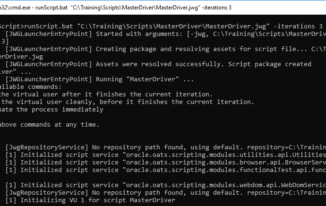
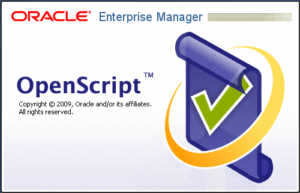
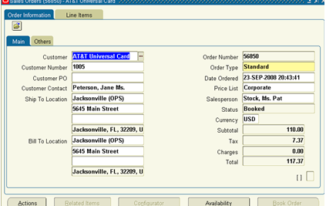
The most exciting feature of Open Script is that its built on top of Eclipse IDE.. thus it makes the life of any engineer simple whenever he or she has to extend the testing with core programming.
By virtue of the fact that its one end being java ,It opens door not just to the functinal user interface testing , thats what it is primarily meant for ..but to multi platform testing.
Hi bipin,
Yes you are absolutely correct.
Hi Srinivas,
Could you also tell Advantages and Disadvantages of OATS over other most used tool .
Hi Akhilesh,
Thank you so much for your comment.
I would be more than happy to give you the comparison. Do let me know in case you have any other tools in mind for comparison.
Also there is an article which shares some points about advantages of openscript. Will update you with more details.