We all missed Selenium IDE for sure, it was so cool that we could just record a script on fire fox addon. We were able to record, playback, debug, export and many more features.
Unfortunately it was shelved long back and we could not afford to use it, as it wasn’t supporting new browser versions and new browsers.
Well now it is time to be more happy & celebrate the re-launch of Selenium IDE. “Dave Haeffner” had put his time in to this. Lets not waste more time and get in to knowing the new capabilities and features of the new Selenium IDE.
Selenium IDE new capabilities and current features
- One of the most important thing that the old IDE did not support was to work with other browsers. It can now work with chrome browser as an extension.
- You can do the following:
- Create a new project, each project can contain multiple test suites or tests.
- Record and playback tests or test suites.
- View log
- Save project as a “.side” project
- Command line runner – you can trigger tests from command line.
- Parallel testing – with help of selenium-side-runner node plugin we can run tests in parallel.
- Cross browser testing – provide browser name as a parameter and tests will run in the respective browser.
- Conditional and looping structures – supports conditional and looping structures
- Integration with sauce labs
- Debugging in the UI
One of the best features of former IDE was Code export. The new IDE does not have this feature yet, developers have included it for future release. Hope to see in future.
Now that we are aware of the capabilities and features of the IDE, lets get started by first installing it.
Selenium IDE steps to easy install
- Simple and easy to install, just as any extension in chrome browser.
- Search for Selenium IDE in chrome web store
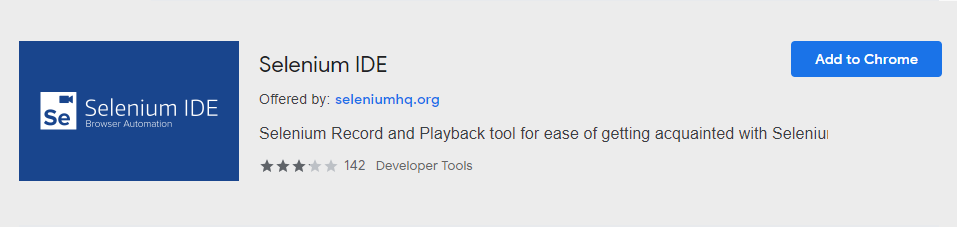
- Proceed with installation by clicking on Add to chrome button, once the installation is done, you can see the following extension in chrome browser extensions list. navigate to chrome://extensions in chrome browser.
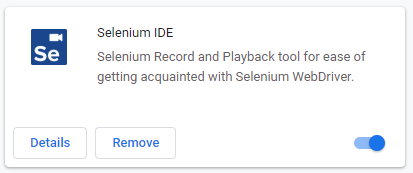
This IDE is quite self intuitive, anyone can easily learn and use, if you want to continue to know more, look at our article “How to create tests in Selenium IDE”






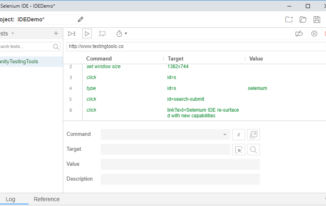

Very good information srini . it will be really helpful, If you can provide some information about mobile app automation on IOS and Andriod then it will be really helpful .
Thanks
Hi Jitendra,
Happy to know that it is interesting. Sure will try to do something on mobile as well.