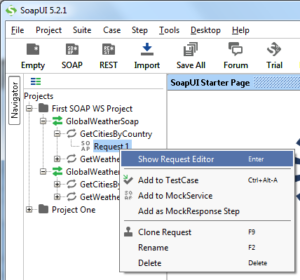Soapui is one among the very less number of tools which can automate testing of soa web services. In this article, you will know how to Download soapui opensource and install it.
Soapui also comes with a professional version, you can use only after you purchase a license. As part of the scope of this article we will focus more on downloading soapui opensource. In case you still want to understand what do you get in professional and do not have issues to buy a license, you can check the differences here and decide.
Lets Download soapui opensource and install it

- Click above image and follow the steps to download soapui opensource.
- Once the download is complete, double click the exe file to start the installation process.
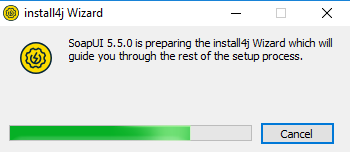
- Wait for the installation wizard to appear
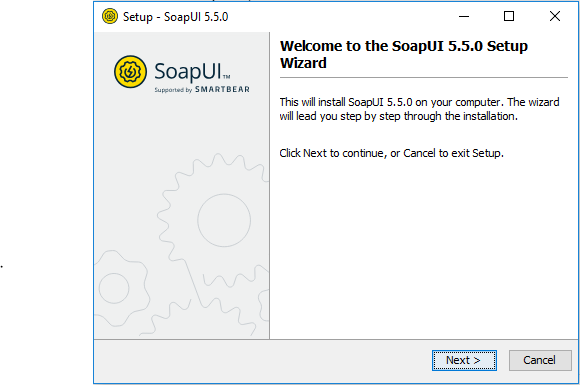
- Click Next button
- You can provide your desired location to install the software or leave it as it is.
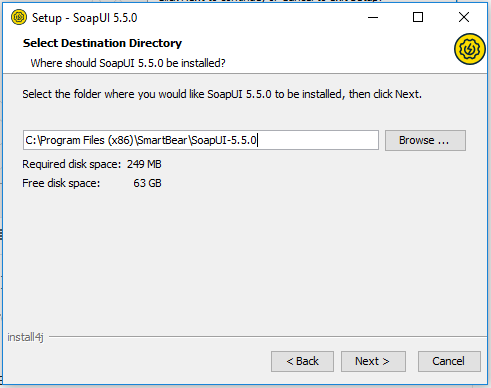
- Click on Next button
- Select the components you wish to install and click on Next button
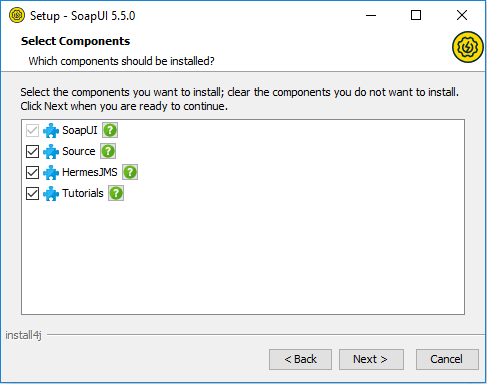
- If you have selected tutorials from the list of components, you are asked to provide a location to store all the tutorials.
- Accept the license agreement by selecting the radio button and click on Next button to proceed with the installation process.
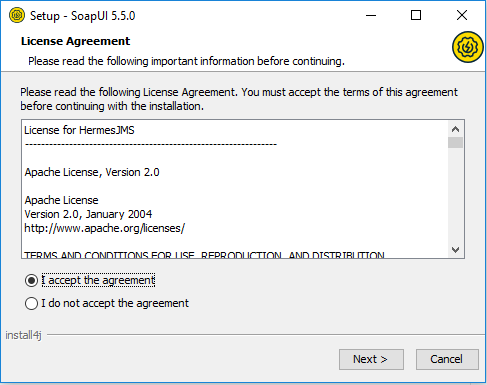
- Provide your desired location and click Next button.
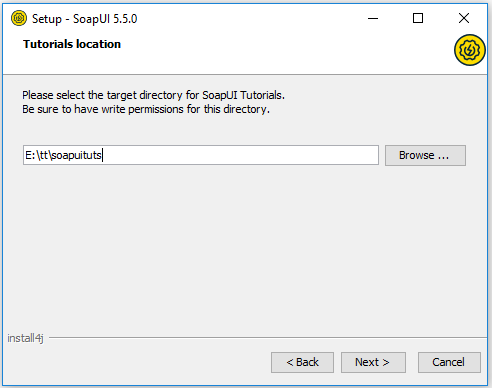
- Click Next button in the “Select Start Menu folder” window , in case you want to make any changes, please feel free to do so.
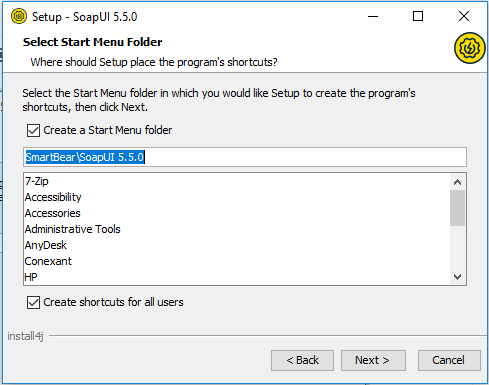
- You can choose to create a desktop short icon or not and click on Next button to start the installation process.
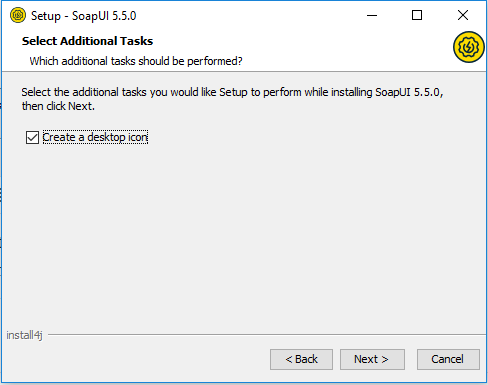
- In case you get any popups in between of the installation process, chose to proceed further.
- Once the installation is done you will get a screen saying that installation is complete. Click “Finish button to close the wizard.
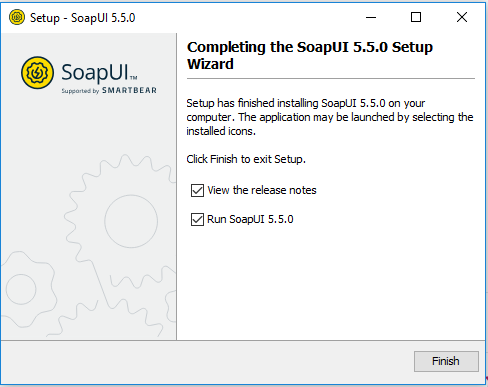
Now that the installation is complete, we recommend you to get started with testing of web services using soapui.