Oracle had released Oracle Application Testing Suite 12.5.0.3 in the month of August 2016, i.e. just before Oracle Open World @ San Francisco.
As any other releases, it comprises of new features and updates, the following article would give you the insights of the same.
New Features & Updates on Oracle Functional testing perspective
- Now OpenScript can record on playback scripts on Google Chrome browser, the version should be either 33 or above. Until this release, OpenScript was only capable to playback existing scripts / pre recorded scripts.
- You can now playback pre recorded or exisitng scriptsof web and ADF based applications in Safari Browser Simulator @ Mac OS. This has brought a new direction completely which many users were looking for from a quite a good time.
New Features & Updates on Oracle Test Manager or Administrator perspective
- Execution Queue – Till today if we execute tests in Oracle Test Manager ( OTM ), they were handled by the agent system of OTM, now it has been enhanced by bringing in Execution Queue system, i.e. when multiple testers execute Openscript tests using the Oralce Test Managers’s Agent system, the execution requests would be queued until the agent system resources are available.
- Oracle Application Test Suite Administrator includes additional LDAP properties for specifying group and user attributes in the Setup LDAP Configuration for use with OTM. This configuration replaces the ldap.properties file requirements.
New Features & Updates on Oracle Load Testing perspective
- Updated reporting using Application Development Framework(ADF) – based graphs are included.
New Features & Updates on Installation / Environment’s perspective
- OATS now works with 64 bit JDK on Windows 64 bit Operating System.
- OATS got upgraded to work with Oracle WebLogic server 12c (12.1.3).
Other Announcements as part of OATS 12.5.0.3.0 release
- OATS planned to end support for Internet Explorer 10.x in future release, which means you might have to upgrade your Internet Explorer versions at your environments to higher than 10.x
Courtesy: The above content had been collected from the release notes of OATS 12.5.0.3.0 documentation.





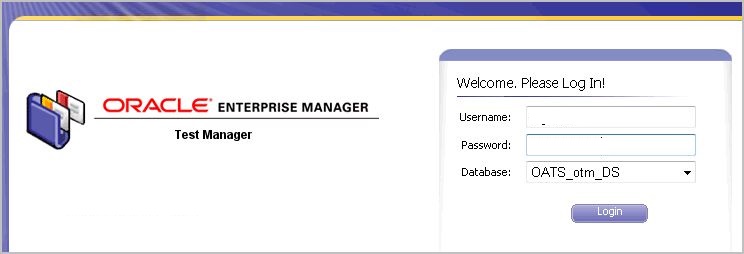
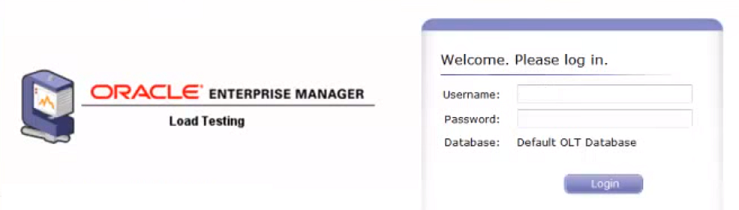
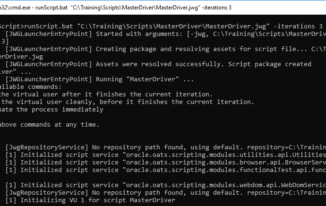
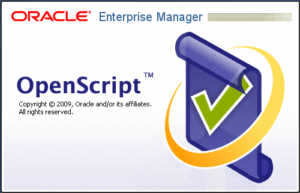
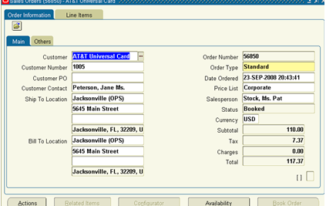
Hi, I am using OATS 12.5.0.3 with Fire fox version 50. in firefox , open script add-ons are not enables and i didn’t see any option to enable in firefox. so i am not able to record or play back in fire fox. Can you please suggest how to enable the oats addin in forefox 50 ?
I think OATS 12.5.0.3 does not work with FireFox 50 version, request to kindly go through the following link OATS Compatibility with browser verso=ions, Operating System versions and JRE versions
You are rite. OATS don’t support firefox 50, it support till firefox 30
Hi Srinivas,
We would like to upgrade the OATS from 12.5.0.2 to 12.5.0.3
Is there any new version of OATS planned this year, so that we can wait for the new version and install the latest ?
Please advise
I heard some time back that there would be a release, but not sure when it is. I think you can go ahead with 12.5.0.3 instead of waiting.
When you say Upgrade OATS, do you mean upgrade of OTM ? as you must be aware that OFT cannot be upgraded, it has to be un installed and installed freshly.
Hi, Iam Trying to use Oracle Test Manger . Unable to run Automation script with test manger.
Could please help me (I already done services correctly, still nt able to run)
Please provide video how to configure and run automation scripts with test manager
We have not come up with any video version for this till now, will let you know once we come up with it.
In the mean time, if you are fine to do screen share, we can try and debug whats the issue.
Hi Srinivas,
I am trying to write a script to test cloud application. The scenario is to add data from a .csv fie to Solr. I have added the required jar files and the code from https://lucene.apache.org/solr/guide/6_6/using-solrj.html. In my Openscript, 12.5.0.3, its showing error in the line, CloudSolrClient client = new CloudSolrClient.Builder().withZkHost(zkHostString).build();
It says “CloudSolrClient cannot be resolved
to a type” ..
Would you be able to help ?
Thanks
Hi Renjith,
Thank you for reaching out to us, sure i can try my best, in this cases, the first thing I would try If i were you, is to clean the project.
Switch to Developer Perspective and you get a set of menu items, I clearly do not remember which menu item, but there will be some thing like clean a project. You can try that first and switch to tester perspective and run the script again.
If it still does not work, please see if you can come on a screen share, I would like to give a try once.
Thank You,
Regards,
Srinivas P.
Hi Srinivas,
Could you please let me know the Licence price for OATS?
Regards,
Arun
Hi Arun,
The OATS license depends completely on which component of OATS you are trying to purchase. OFT has a license price of 12K USD to my knowledge, not sure if it is changed now. Best is to get in touch with Oracle guys, as they generally give huge discounts, i.e. they will give license for way less than 12K USD.
Please do not show this as reference to oracle guys and bargain 🙂 things might have changed since the last time i interacted with them 🙂
thank you,
Regards,
Srinivas P.
Hi, I am using OATS 12.5.0.3 with Chrome version 49. , open script add-ons are not enabled and i didn’t see any option to enable in Chrome. so i am not able to record or play back in Chrome. Can you please suggest how to enable the oats addin in Chrome 49, Even its not able to detect Chrome?
Generally you may not be able to see the add-on, just launch the chrome browser through OATS and then in that browser go to extensions, then you may be able to view them.