Now that we have installed all required software and created the project with all configurations done, ready with the test automation script to get executed in the virtual device, but before to that you need to launch and start the appium server. Only then the selenium instructions are diverted to virtual mobile device i.e. via appium server.
Assumption is that you have already installed Appium server.
Steps to launch and start Appium server
- Open windows start menu
- Type “Appium” and click on the respective file.
- You would be presented with the Appium tool.

- Click on Android icon to see the Android settings, make sure they are similar to below image
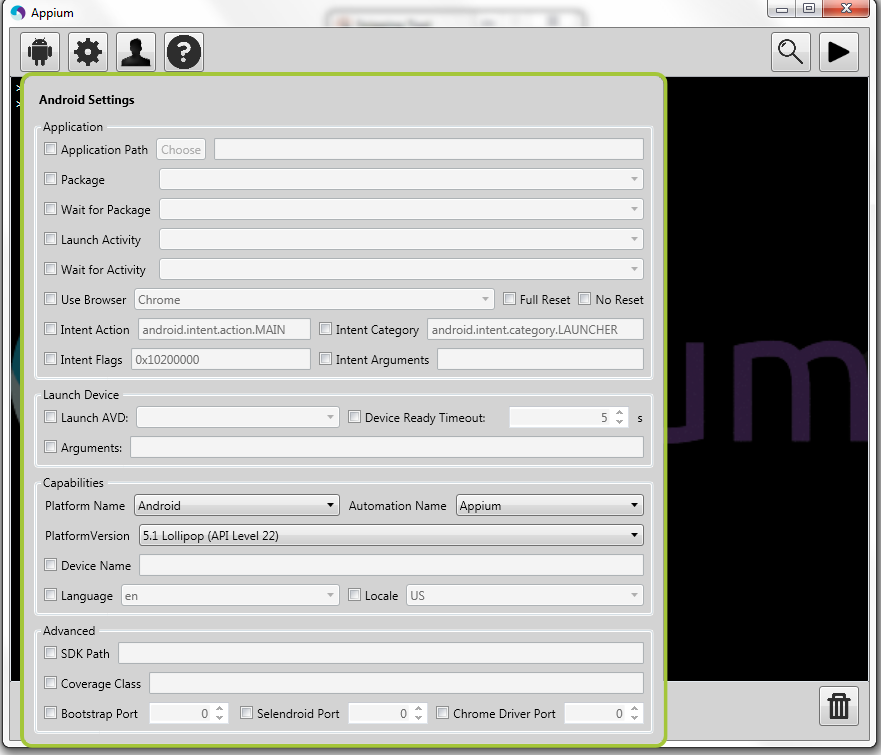
- Click on settings icon to see the general settings, make sure they are similar to below image.
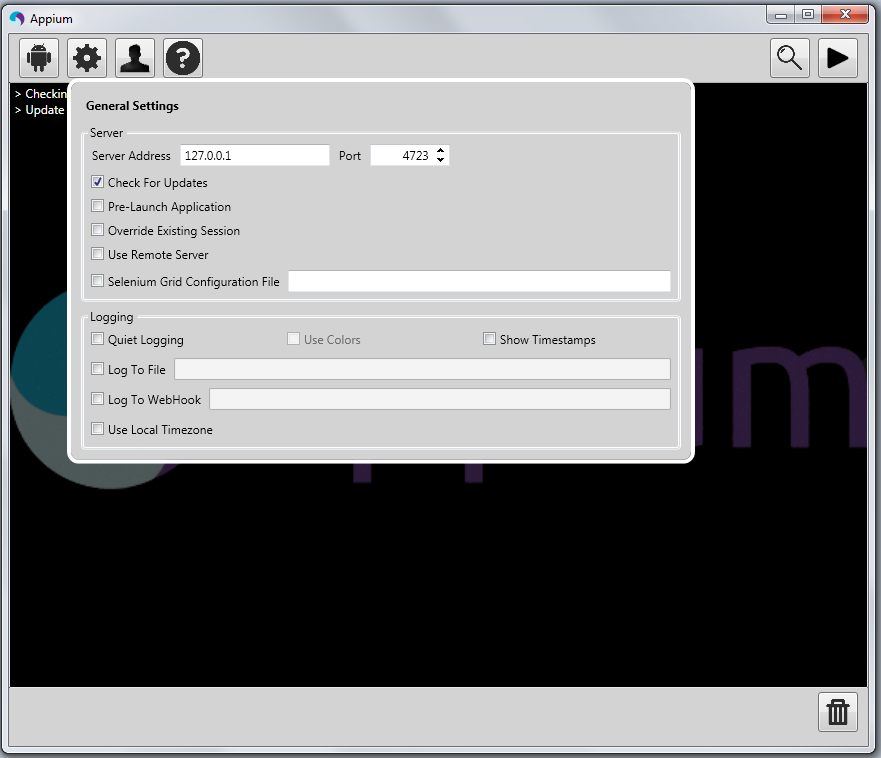
- If you observe carefully, the Server Address and Port number specified in this settings window is used in our selenium code to pass the webdriver instructions, you can refer to the code present in create your first test automation script to automate mobile app testing
- Click on Play Icon and wait till the server gets started, looks like below image

Now you are done with starting the appium server and your final step is to launch the emulator and execute the test automation script and observe the execution on the mobile emulator.






Hi,
please me for Appium is installed & Appium server is start but stop automatically.
Please help.
Is it possible for you to share the error log or the contents of the console on appium