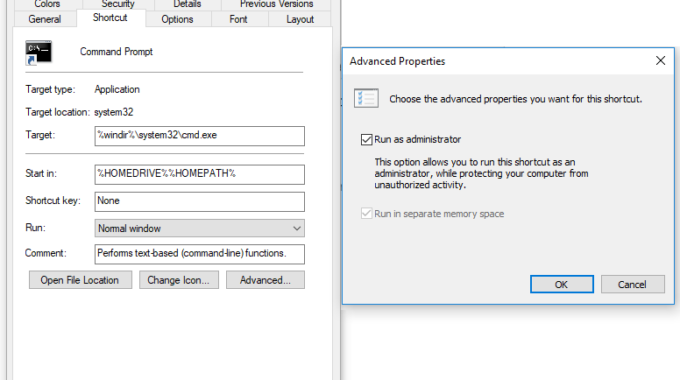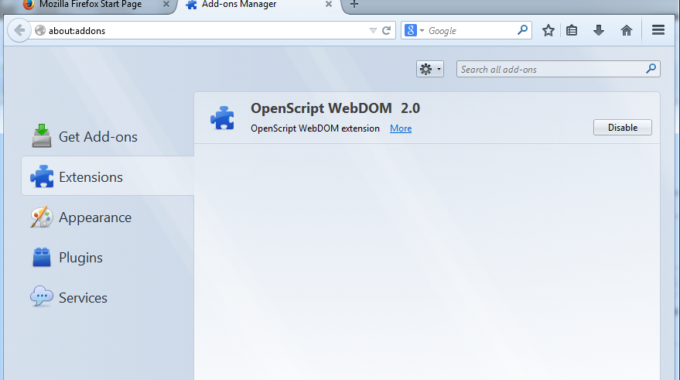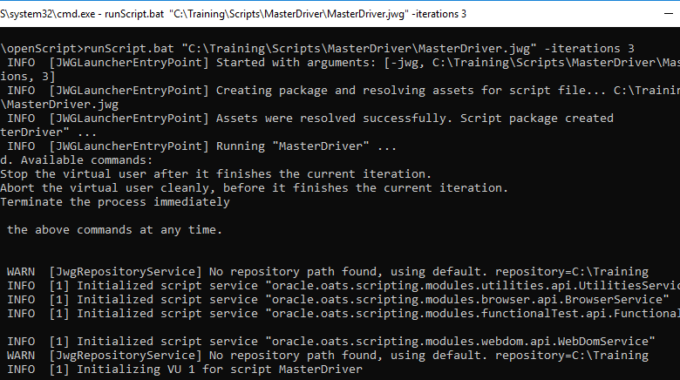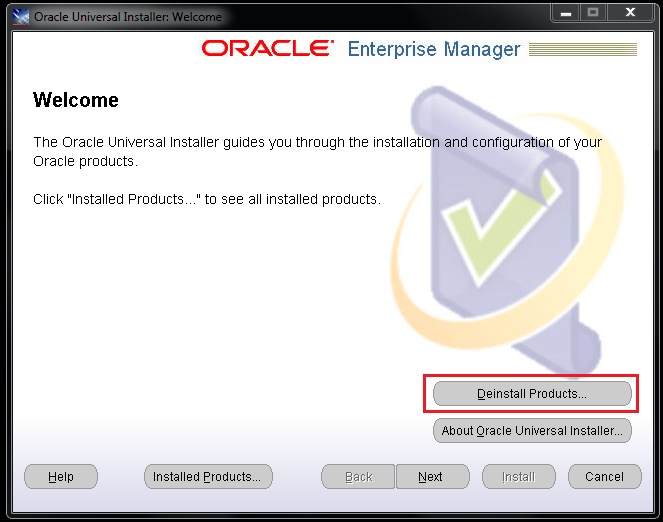Soapui is one among the very less number of tools which can automate testing of soa web services. In this article, you will know how to Download soapui opensource and install it. Soapui also comes with a professional version, you can use only after you purchase a license. As part of the scope of this…
We mentioned several times in our articles or responses to user queries that we need to run OATS or run command prompt as administrator, It becomes quite annoying if you have to do it every time. So we are sharing with you as how to set it for good and need not do it repeatedly.…
In this article you will have access to a huge number of reusable functions for test automation in java with examples. This can be considered as your bible for all of your needs. We will divide them in to multiple categories as below String manipulation Date and time Number manipulation Currency related Remember that you…
In case you do not have Selenium IDE, we recommend you to follow the steps in “Selenium IDE re-surfaced” article, and once the installation is complete. We recommend you to create a test and execute. It is quite simple. Simple and easy steps to create test in Selenium IDE Click on Selenium icon of your…
We all missed Selenium IDE for sure, it was so cool that we could just record a script on fire fox addon. We were able to record, playback, debug, export and many more features. Unfortunately it was shelved long back and we could not afford to use it, as it wasn’t supporting new browser versions…
In this article you will learn how to verify TestNG is installed successfully or not, there are multiple ways to do so, we have produced couple of most popular and easy ways of verification In case you have not yet installed TestNG plugin, we recommend you to follow “How to install TestNG plugin in eclipse…
In this article we provide step by step instructions as how to install testng plugin in eclipse latest version. There might be multiple ways to install the testng plugin, but we recommend you with the following steps. Steps to install testng plugin in eclipse The following steps are performed on latest eclipse version photon Navigate…
In this article you will learn how to solve an issue because of which we are unable record and playback scripts in a firefox browser with OATS / Openscript. Most of the times the issue is because we are unable to enable “OATS browser addon for firefox”. I recommend you to refer the article and…
Every automation engineer working with OATS needs to know how to execute oats scripts in command line. It is inevitable when working in real time projects one wishes to run scripts in batch mode. In this article you will know how to do the same. OATS team had provided us with a bat file called…
Automating end to end processes involves several automated actions, data moving from one place/action to another, say for example you captured the invoice amount from a physical bill and you need to input the same in an application UI screen. In order to address these kind of scenarios Variables, data types and activities in UiPath…